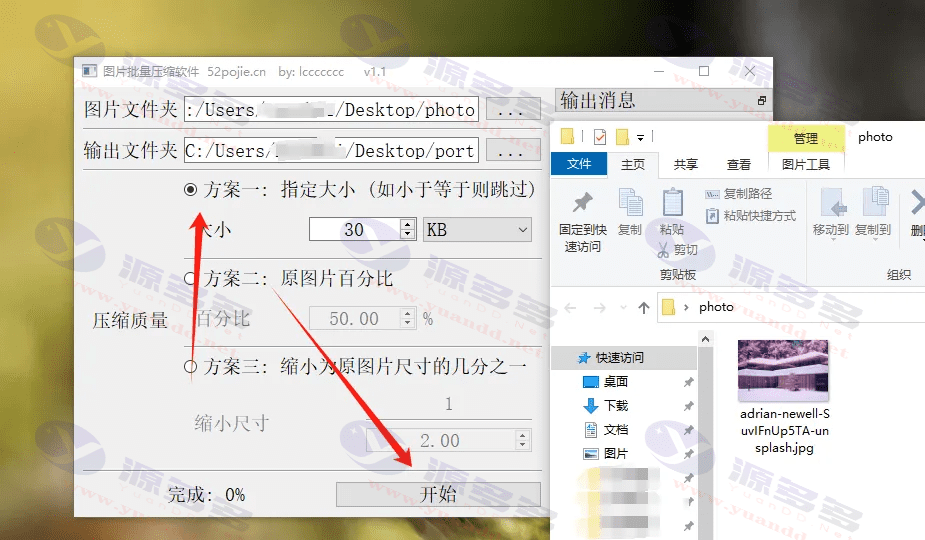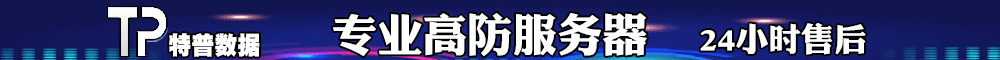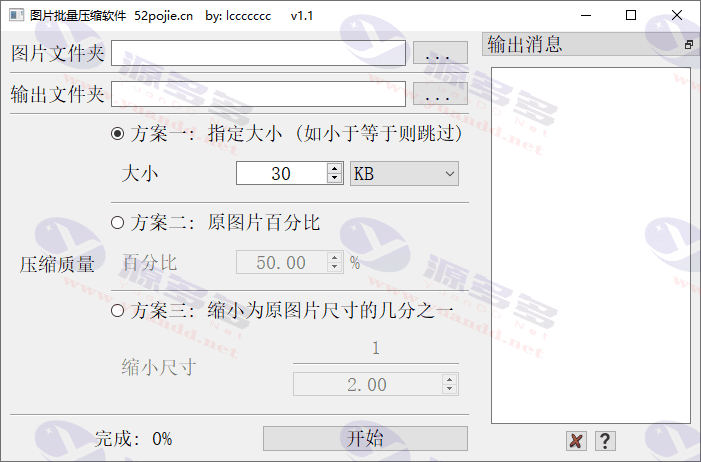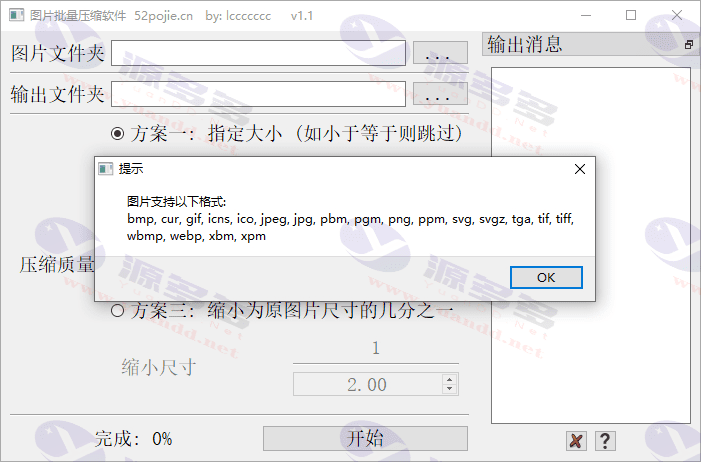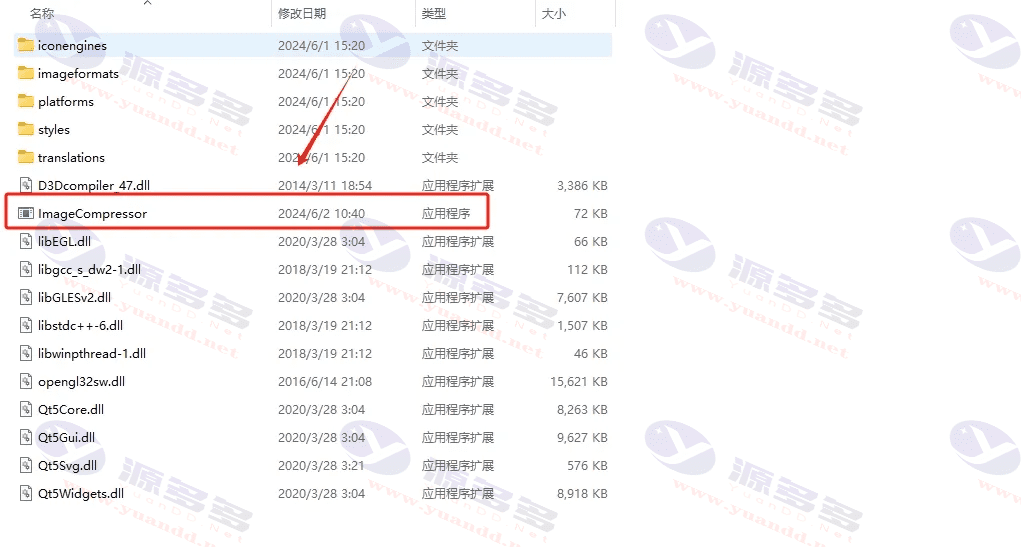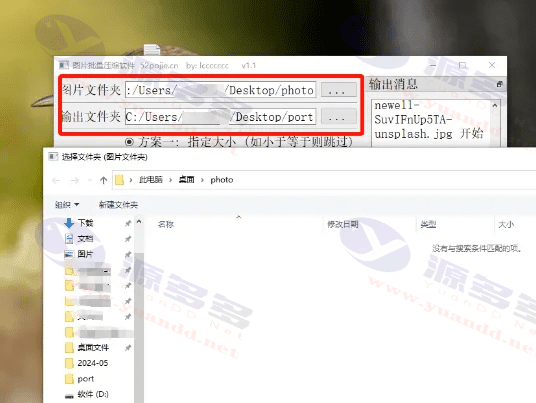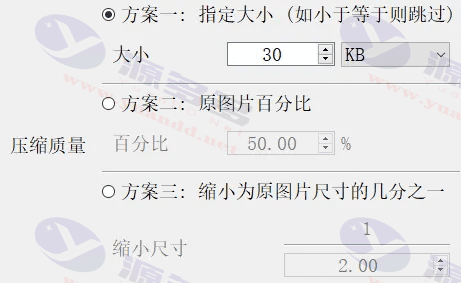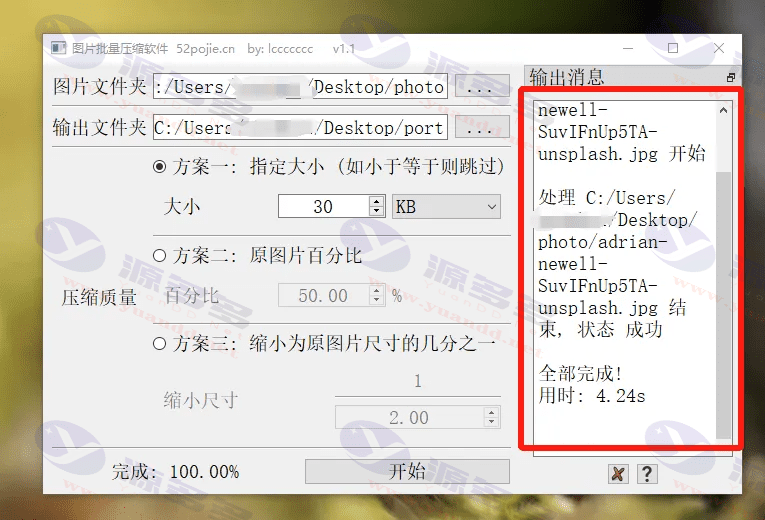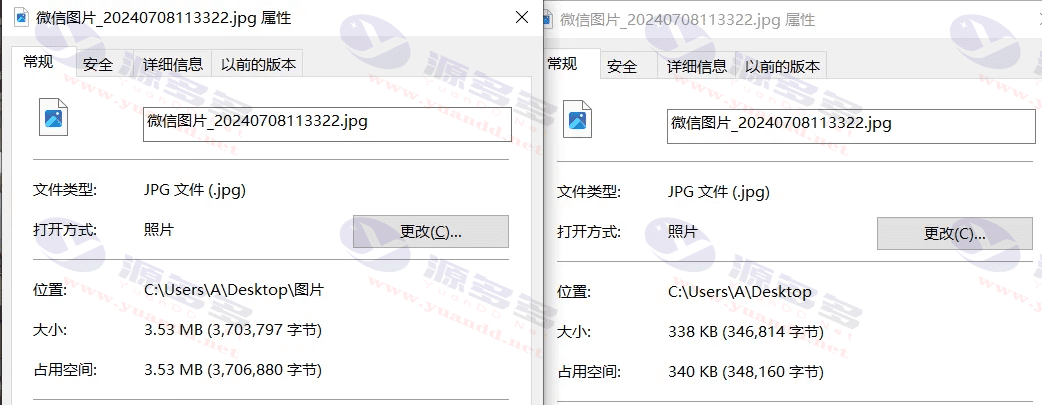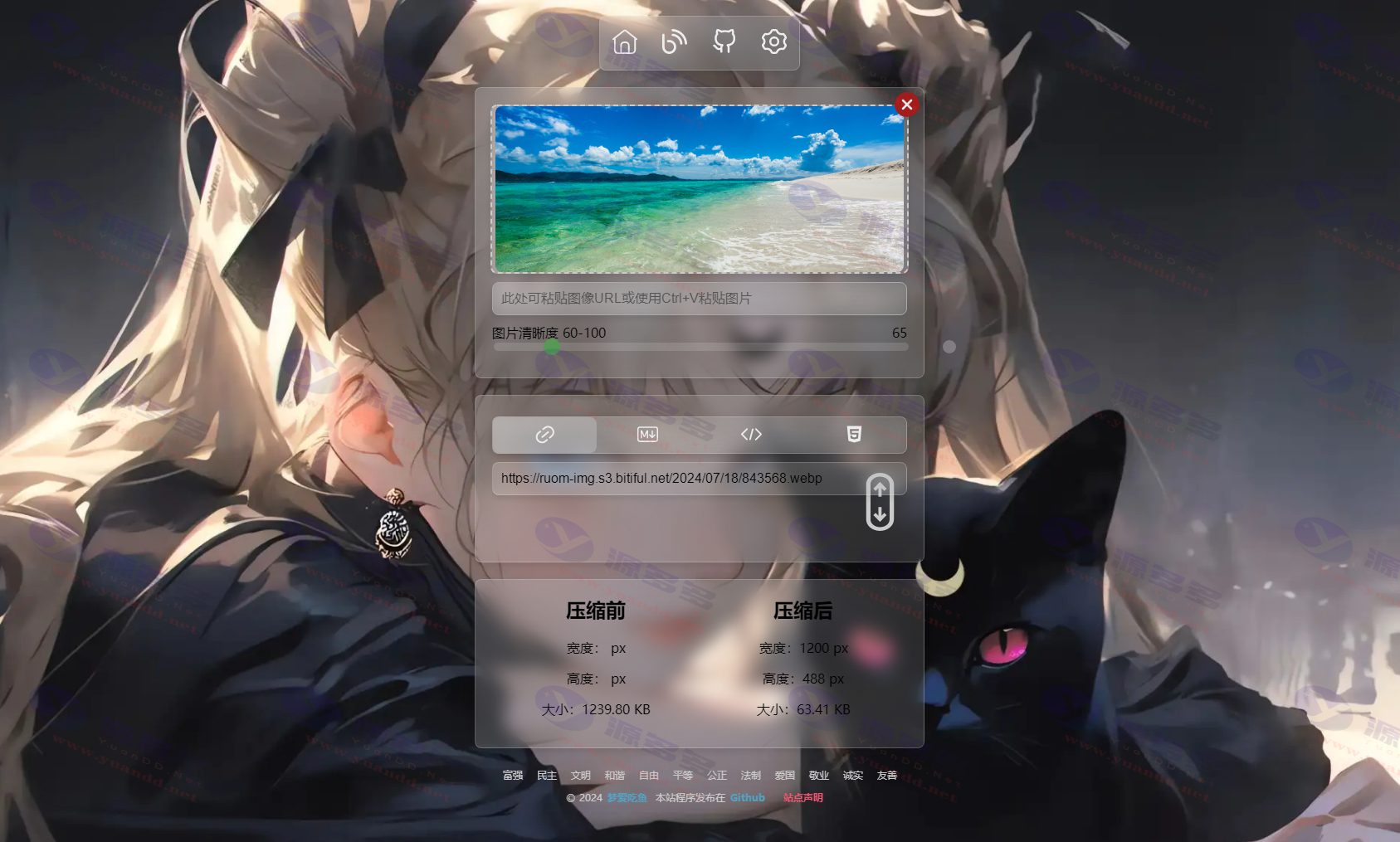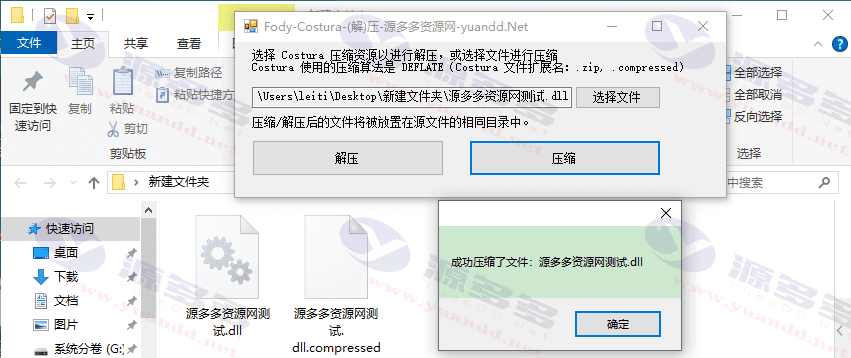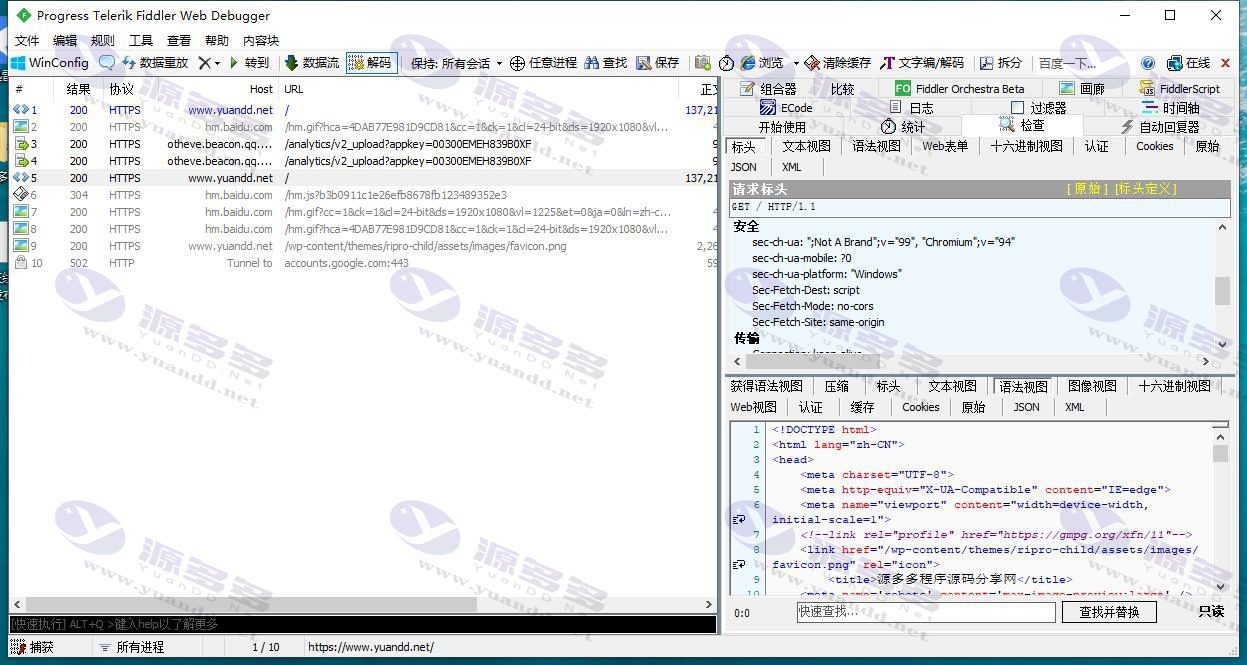Resource Profile:
如今,许多网站和在线平台为了减轻服务器的压力并降低运营成本,都会对用户上传的图片大小做出限制。因此,很多用户在上传图片时会遇到麻烦。为了帮助大家解决这个问题,今天要介绍一款非常实用的批量压缩工具,它不仅能够压缩图片,还可以根据需求调整图片尺寸!
这款工具是由吾爱大神开发,无需下载安装,直接运行即可使用,十分方便。支持的操作系统包括Windows Vista、Windows 7、Windows 8、Windows 8.1、Windows 10以及最新的Windows 11。
在开始使用前,您只需简单设置压缩图片的源文件夹和压缩后图片的输出文件夹。设置完成后,将需要压缩的图片放入源文件夹中,选择合适的压缩方案,然后点击“开始”按钮,工具会自动执行批量压缩任务。
该软件提供了三种压缩方案:
- 指定大小:根据您设定的文件大小对图片进行压缩。
- 按原图百分比压缩:按比例缩小图片文件。
- 缩小为原图尺寸的一定比例:按设定比例缩减图片尺寸。
如果没有特殊要求,默认选择第一种方案即可。压缩完成后,工具会在消息栏中显示压缩结果。打开输出文件夹后,您可以立即查看压缩后的图片,图片文件大小相比原图将有明显的差异。
值得注意的是,这款软件采用的是有损压缩方式,虽然能够显著减小图片文件体积,但也会降低图片的分辨率。因此,在设置压缩参数时,建议根据上传要求谨慎操作,避免压缩过度影响图片质量。
Photo Gallery:
Installation and usage instructions:
A detailed installation and configuration tutorial is included in the zip!
- Can free downloads or VIP member-only resources be commercialized directly?
- The resources on this site are collected and organized through the network, for personal research and study purposes only. The copyright belongs to the legal owner of the software and program code, users should verify the copyright and legality of the resources, prohibited for commercial use, illegal activities or any violation of national laws and regulations.
- Disclaimer of liability for program or code bugs, compatibility issues or functional defects, etc.
- As the resources on this site are collected and organized through the network, not the site's original, it can not fully guarantee its functionality or code compatibility. Users need to verify whether the resources meet the needs of their own, due to the following circumstances lead to losses, this site does not assume any responsibility:
Programs, source code and other computer software resources may contain code vulnerabilities (bugs), compatibility issues or functional defects left by the developer. This site does not provide free repair services for such technical defects, users need to bear the risk of debugging, modification or abandonment of the use.