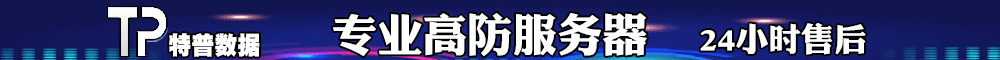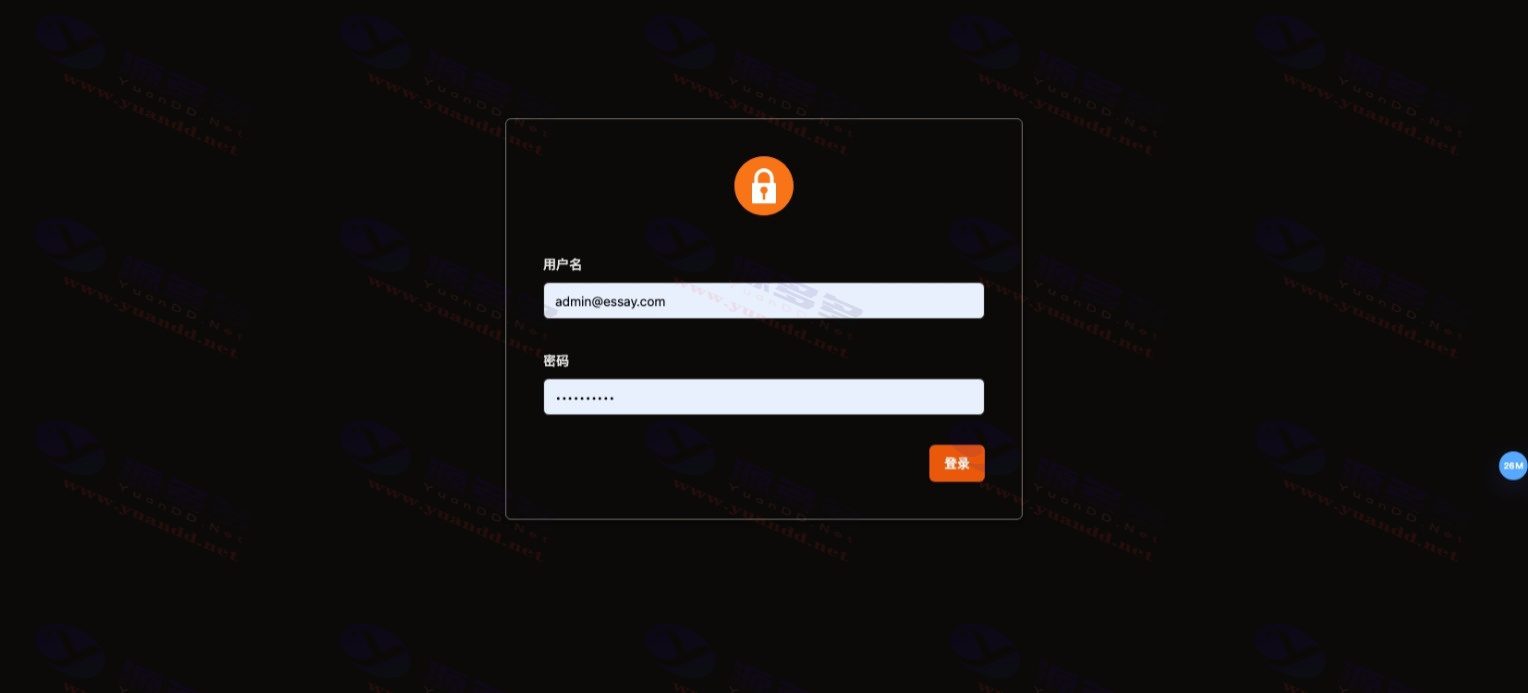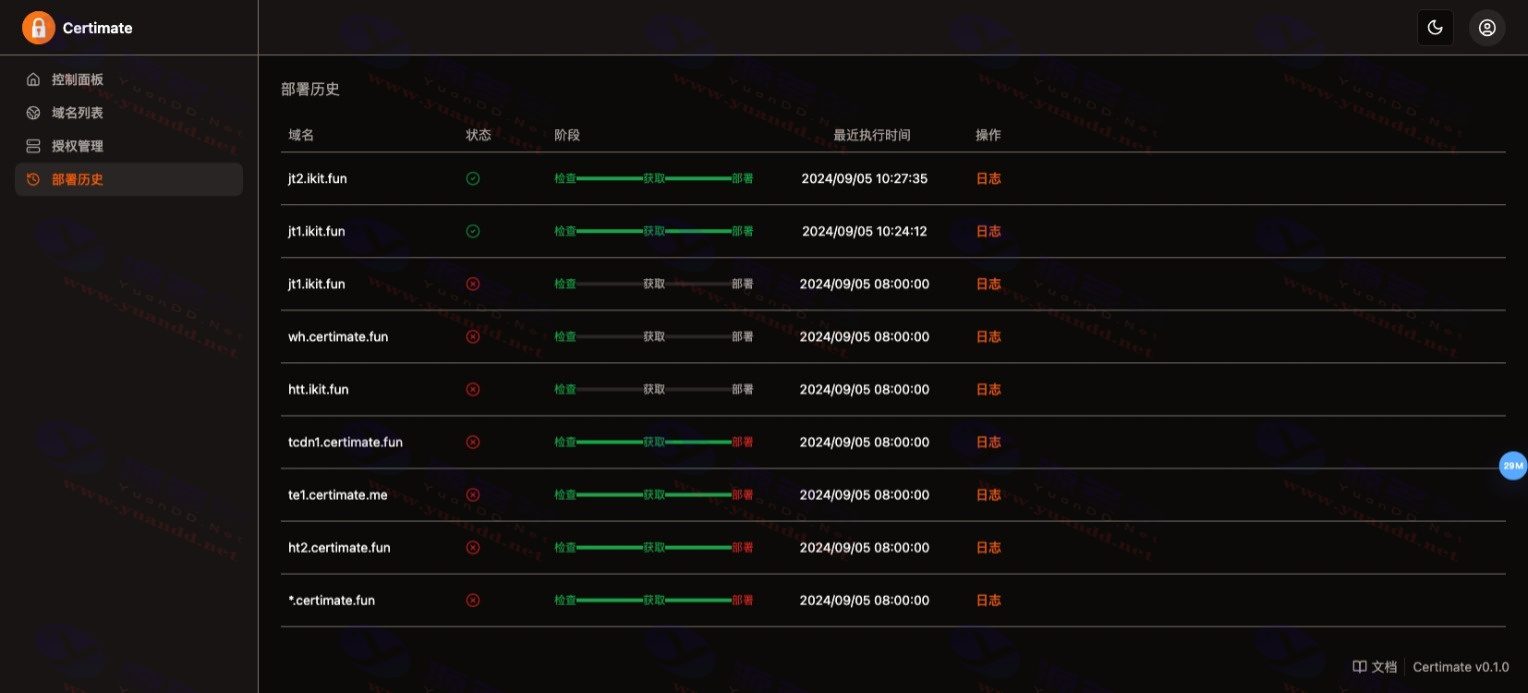Resource Profile:
本项目提供了一款功能强大的SSL证书管理工具网站源码,支持自动申请和部署SSL证书,并能在证书即将过期时自动续期,确保网站安全稳定。Certimate项目地址:Certimate GitHub.
对于需要管理多个域名的个人或小企业运维人员而言,手动申请证书常常面临以下挑战:
- 繁琐性:虽然申请和部署SSL证书并不复杂,但管理多个域名时会变得相对麻烦。
- 易于遗忘:目前大多数免费证书的有效期为90天,需要定期进行续期,增加了工作负担,也容易导致意外的服务中断。
Certimate旨在解决这些问题,具备以下优势:
- 简易操作:全程自动化申请、部署和续期SSL证书,无需人工干预,大大减轻管理负担。
- 支持私有部署:部署过程简单,只需下载二进制文件执行,支持Docker镜像,所有过程透明且可审计。
- 数据安全:由于是私有部署,所有数据均存储在本地,避免保存在第三方服务器,确保用户数据的安全性。
Certimate的工作流程如下:
- 用户在Certimate管理页面填写申请证书的信息,包括域名、DNS服务商的授权信息以及部署服务商的授权信息。
- Certimate向证书供应商的API发送申请请求,获取SSL证书。
- Certimate将证书信息(如证书内容、私钥、有效期等)存储在本地,并在证书即将到期时自动进行续期。
- Certimate向服务商的API发起请求,将SSL证书部署到指定服务器上,涉及域名和DNS服务商的授权信息等。
Photo Gallery:
Installation and usage instructions:
一、安装
安装 Certimate 非常简单,你可以选择以下方式之一进行安装:
1. 二进制文件
你可以直接从Releases 页下载预先编译好的二进制文件,解压后执行:
./certimate serve
或运行以下命令自动给 Certimate 自身添加证书
./certimate serve 你的域名
Note
MacOS 在执行二进制文件时会提示:无法打开“Certimate”,因为 Apple 无法检查其是否包含恶意软件。可在“系统设置 > 隐私与安全性 > 安全性”中点击“仍然允许”,然后再次尝试执行二进制文件。
2. Docker 安装
mkdir -p ~/.certimate && cd ~/.certimate && curl -O https://raw.githubusercontent.com/usual2970/certimate/refs/heads/main/docker/docker-compose.yml && docker compose up -d
3. 源代码安装
git clone EMAIL:usual2970/certimate.git
cd certimate
make local.run
二、使用
执行完上述安装操作后,在浏览器中访问 http://127.0.0.1:8090 即可访问 Certimate 管理页面。
用户名:admin@certimate.fun
密码:1234567890
- Can free downloads or VIP member-only resources be commercialized directly?
- The resources on this site are collected and organized through the network, for personal research and study purposes only. The copyright belongs to the legal owner of the software and program code, users should verify the copyright and legality of the resources, prohibited for commercial use, illegal activities or any violation of national laws and regulations.
- Disclaimer of liability for program or code bugs, compatibility issues or functional defects, etc.
- As the resources on this site are collected and organized through the network, not the site's original, it can not fully guarantee its functionality or code compatibility. Users need to verify whether the resources meet the needs of their own, due to the following circumstances lead to losses, this site does not assume any responsibility:
Programs, source code and other computer software resources may contain code vulnerabilities (bugs), compatibility issues or functional defects left by the developer. This site does not provide free repair services for such technical defects, users need to bear the risk of debugging, modification or abandonment of the use.