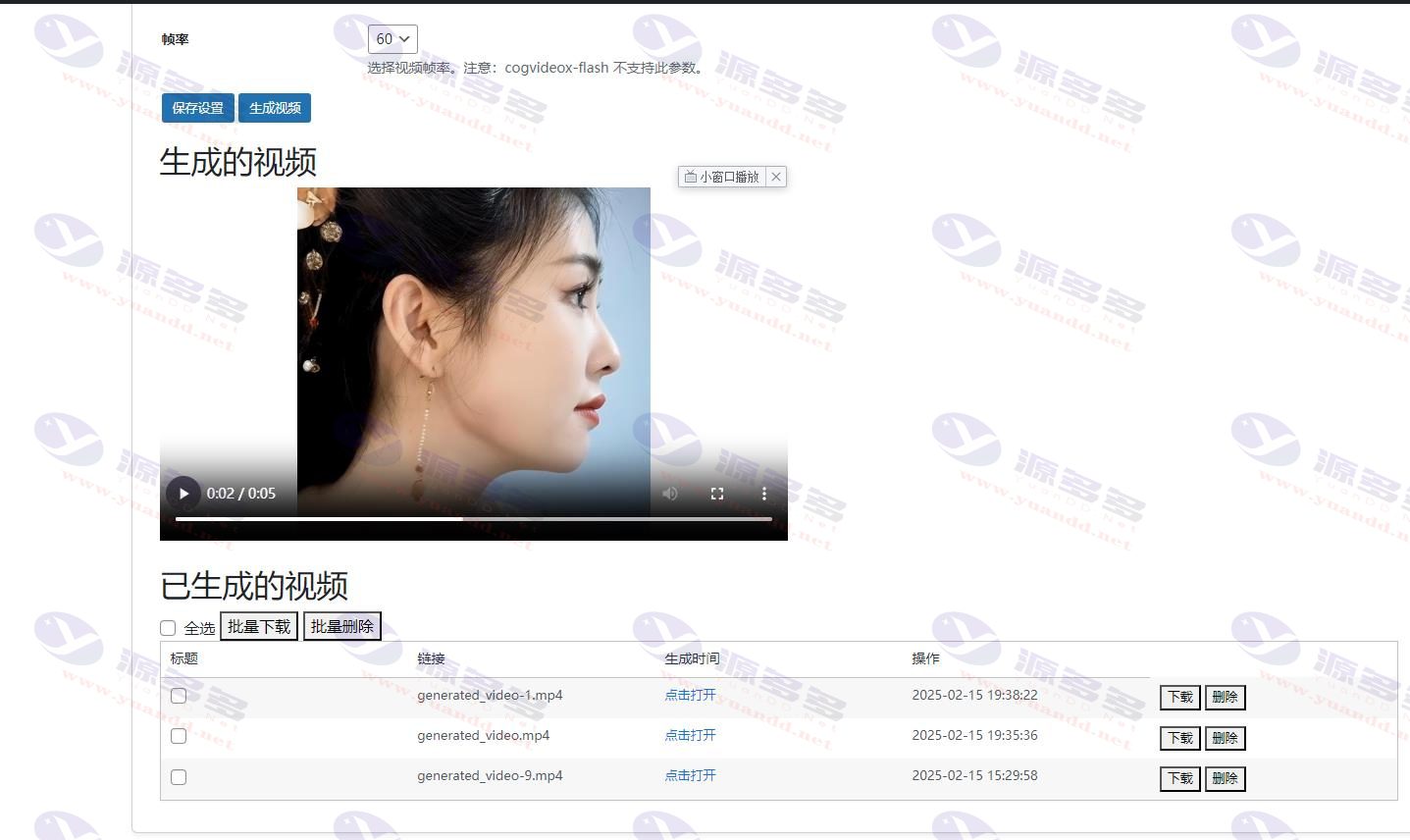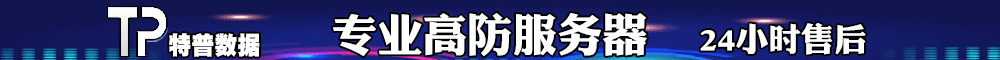Resource Profile:
插件安装指南
步骤 1:下载插件文件
点击 这里 获取最新版 WordPress AI 插件的安装包。
步骤 2:上传插件至 WordPress
在 WordPress 仪表盘中,依次点击 “插件” > “安装插件” > “上传插件”,然后点击 “选择文件” 选项。
步骤 3:安装并激活插件
上传已下载的 .zip 文件后,点击 “现在安装” 按钮,等待安装完成后,单击 “激活” 即可启用插件。
手动安装(适用于服务器操作)
步骤 1:下载并上传插件文件
点击 这里 下载插件,并将其上传至 /wp-content/plugins/ 目录。
步骤 2:解压文件夹
使用服务器面板或 FTP 工具解压插件文件夹,确保所有文件正确存放在插件目录中。
步骤 3:启用插件
登录 WordPress 后台,进入 “插件” > “已安装的插件”,找到上传的插件并点击 “启用”,即完成安装。
Photo Gallery:
Installation and usage instructions:
A detailed installation and configuration tutorial is included in the zip!
- Can free downloads or VIP member-only resources be commercialized directly?
- The resources on this site are collected and organized through the network, for personal research and study purposes only. The copyright belongs to the legal owner of the software and program code, users should verify the copyright and legality of the resources, prohibited for commercial use, illegal activities or any violation of national laws and regulations.
- Disclaimer of liability for program or code bugs, compatibility issues or functional defects, etc.
- As the resources on this site are collected and organized through the network, not the site's original, it can not fully guarantee its functionality or code compatibility. Users need to verify whether the resources meet the needs of their own, due to the following circumstances lead to losses, this site does not assume any responsibility:
Programs, source code and other computer software resources may contain code vulnerabilities (bugs), compatibility issues or functional defects left by the developer. This site does not provide free repair services for such technical defects, users need to bear the risk of debugging, modification or abandonment of the use.