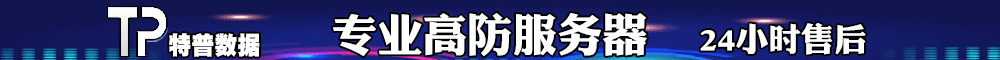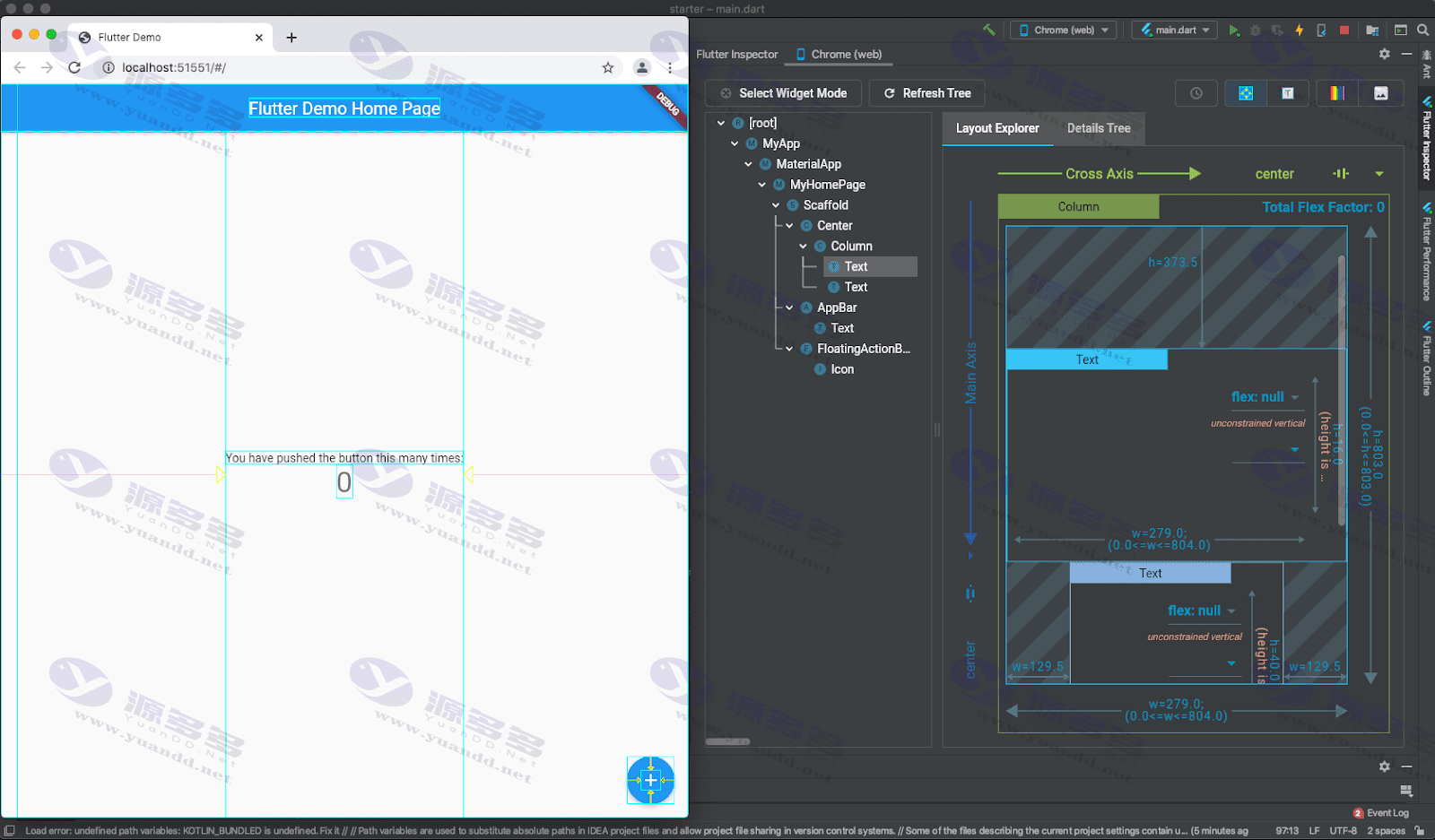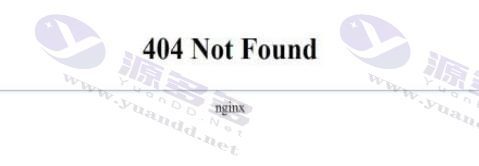iOS Apple system cell phone IoT traffic card personal hotspot can not share the problem of the solution
Article Description:
在安卓手机上,物联网流量卡通常可以轻松开启个人热点,然而在苹果手机上,却常常遇到无法分享个人热点的问题。
这一问题的根源在于,苹果iOS系统的APN接入点默认为空。因此,如果未对物联网流量卡进行APN设置,就无法开启个人热点功能。
那么,如何进行APN设置以解决热点分享问题呢?今天,我们将向大家介绍在苹果手机上为移动物联网卡设置APN的方法,从而实现个人热点功能。
首先,确保您的移动物联网卡已成功激活并能够正常联网,并且已将其配置为数据流量卡。
下面是APN设置的步骤:
第一步:打开设置
第二步:选择蜂窝网络

第三步:在蜂窝号码下方找到您的联通卡(通常是没有手机号的那个),点击进入

第四步:找到蜂窝数据网络,并填写APN参数
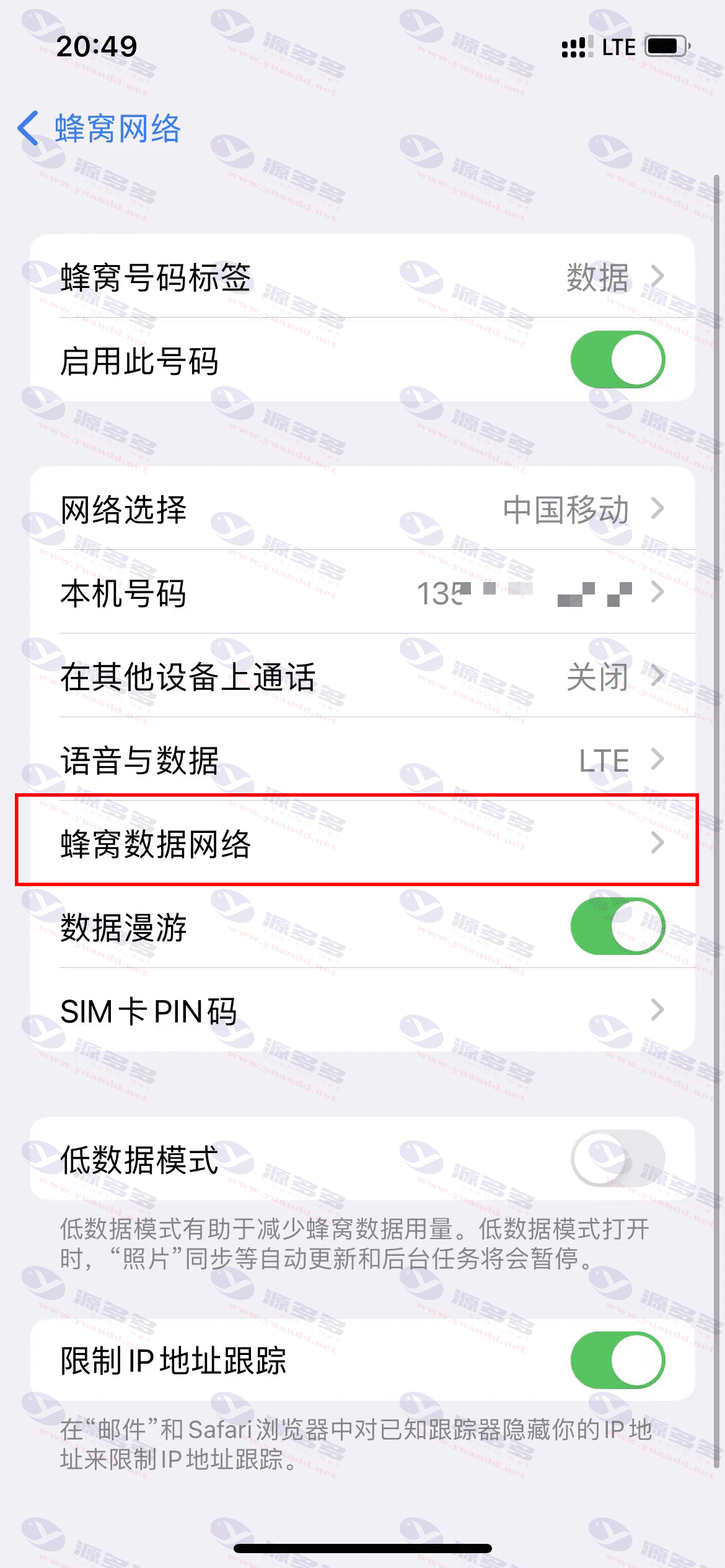
第五步:填写参数。您需要在本页面所有APN右侧,填写相应的APN。

- 电信卡的APN设置为:CTNET
- 移动卡的APN设置为:①MCNET ②CMMET ③CMIOT
- 联通卡的APN设置为:①3gnet ②wonet ③gmtds ④CMIOT
根据您所在地区和信号强度,选择最适合您的APN。
共有4个地方需要填写APN参数,包括蜂窝数据、LTE设置、彩信和个人热点,务必全部填写完毕。
第六步:填写完毕后保存,然后开启飞行模式,数秒后关闭,即可开启个人热点!
至此,您已完成设置。此时再次尝试开启个人热点功能,应该已经可以正常使用了!
值得一提的是,通过进行APN设置,您可能会发现您的网络连接更加流畅。
- Can free downloads or VIP member-only resources be commercialized directly?
- The resources on this site are collected and organized through the network, for personal research and study purposes only. The copyright belongs to the legal owner of the software and program code, users should verify the copyright and legality of the resources, prohibited for commercial use, illegal activities or any violation of national laws and regulations.
- Disclaimer of liability for program or code bugs, compatibility issues or functional defects, etc.
- As the resources on this site are collected and organized through the network, not the site's original, it can not fully guarantee its functionality or code compatibility. Users need to verify whether the resources meet the needs of their own, due to the following circumstances lead to losses, this site does not assume any responsibility:
Programs, source code and other computer software resources may contain code vulnerabilities (bugs), compatibility issues or functional defects left by the developer. This site does not provide free repair services for such technical defects, users need to bear the risk of debugging, modification or abandonment of the use.