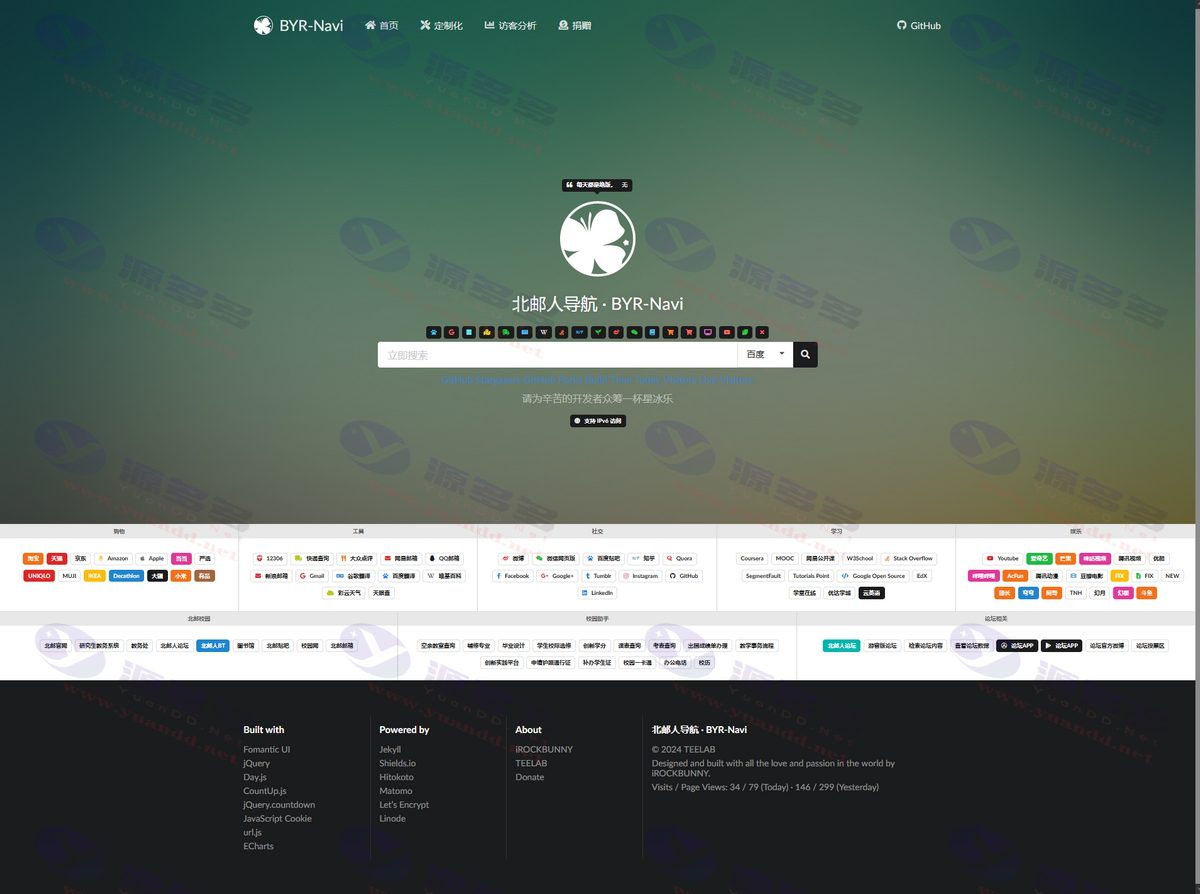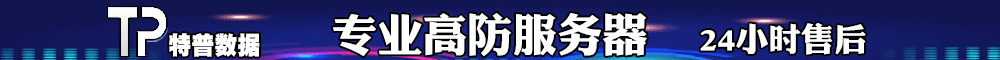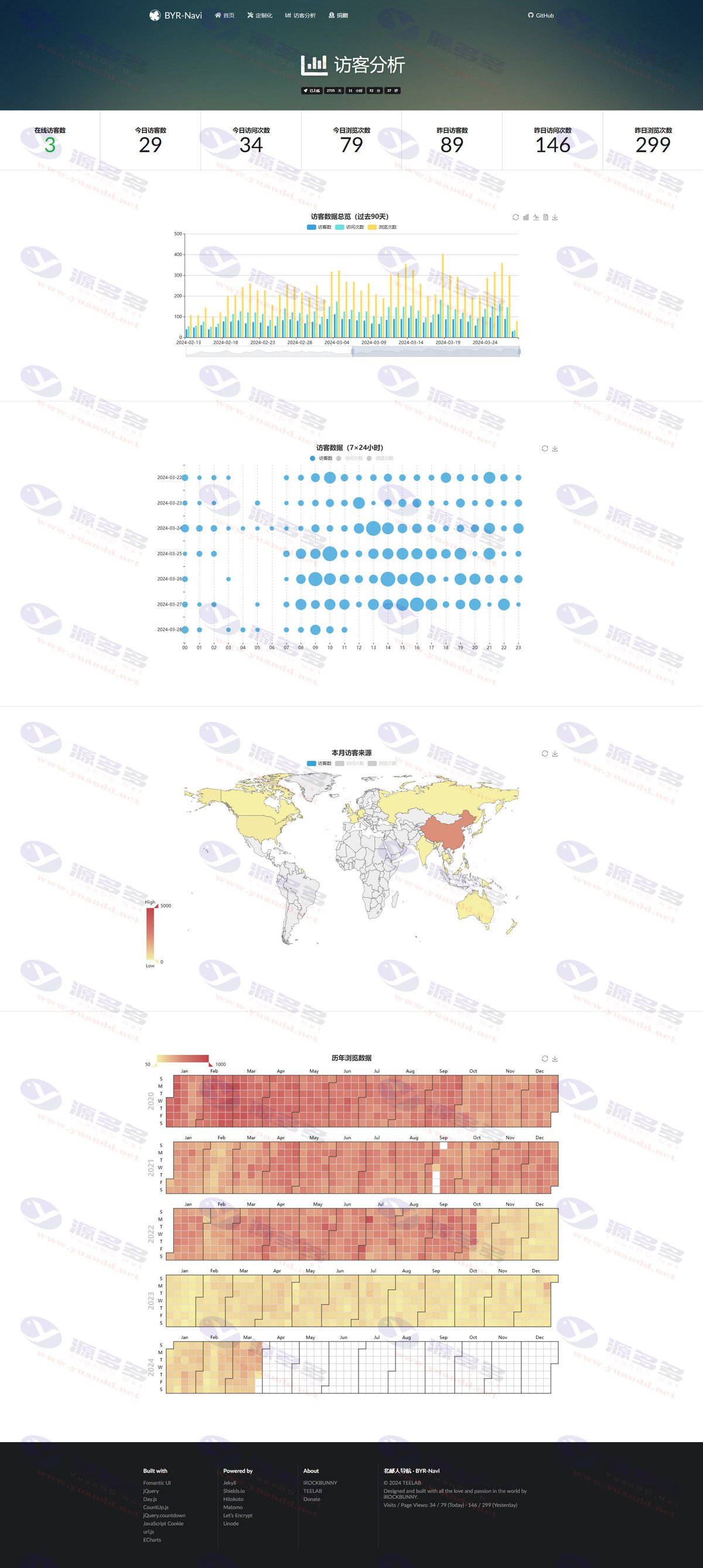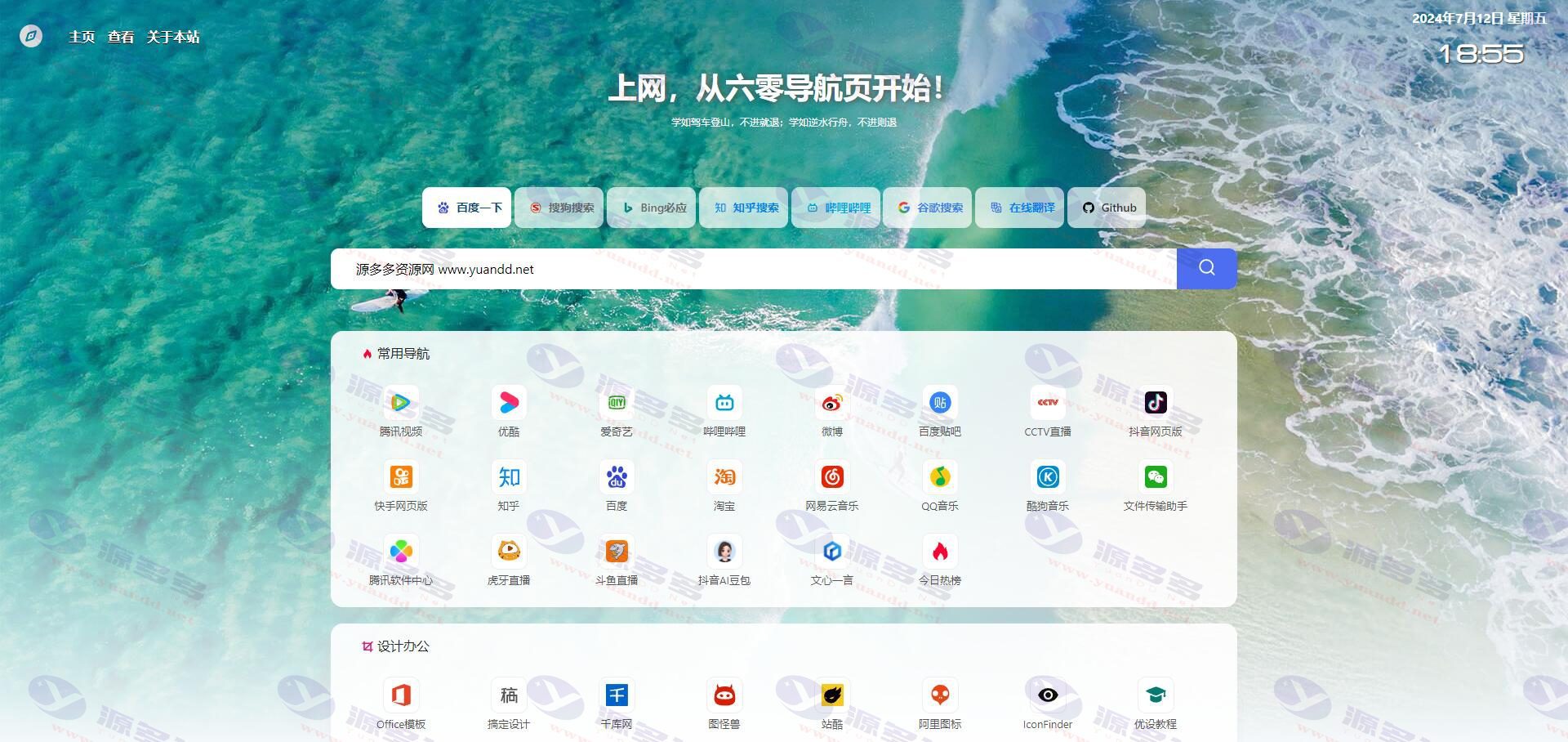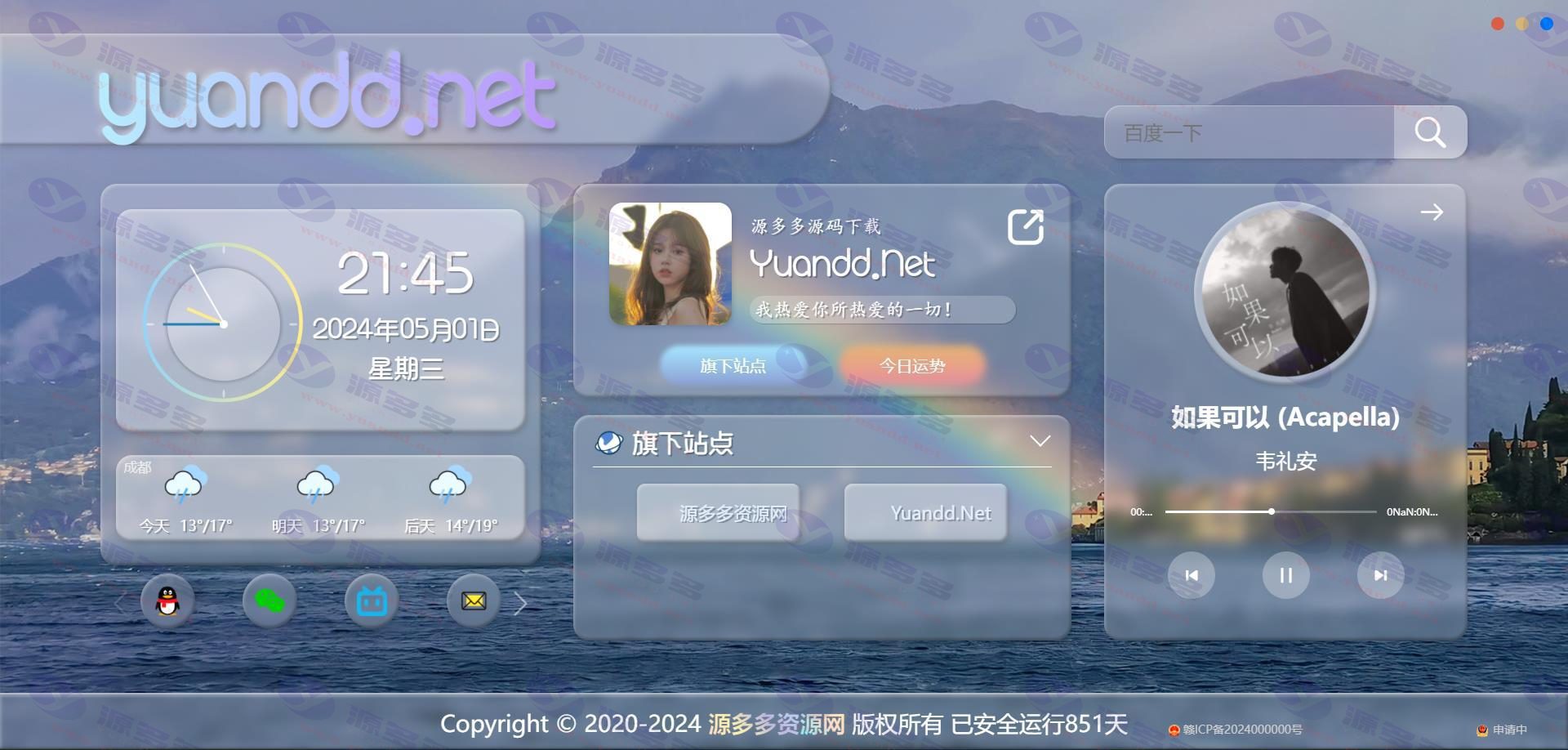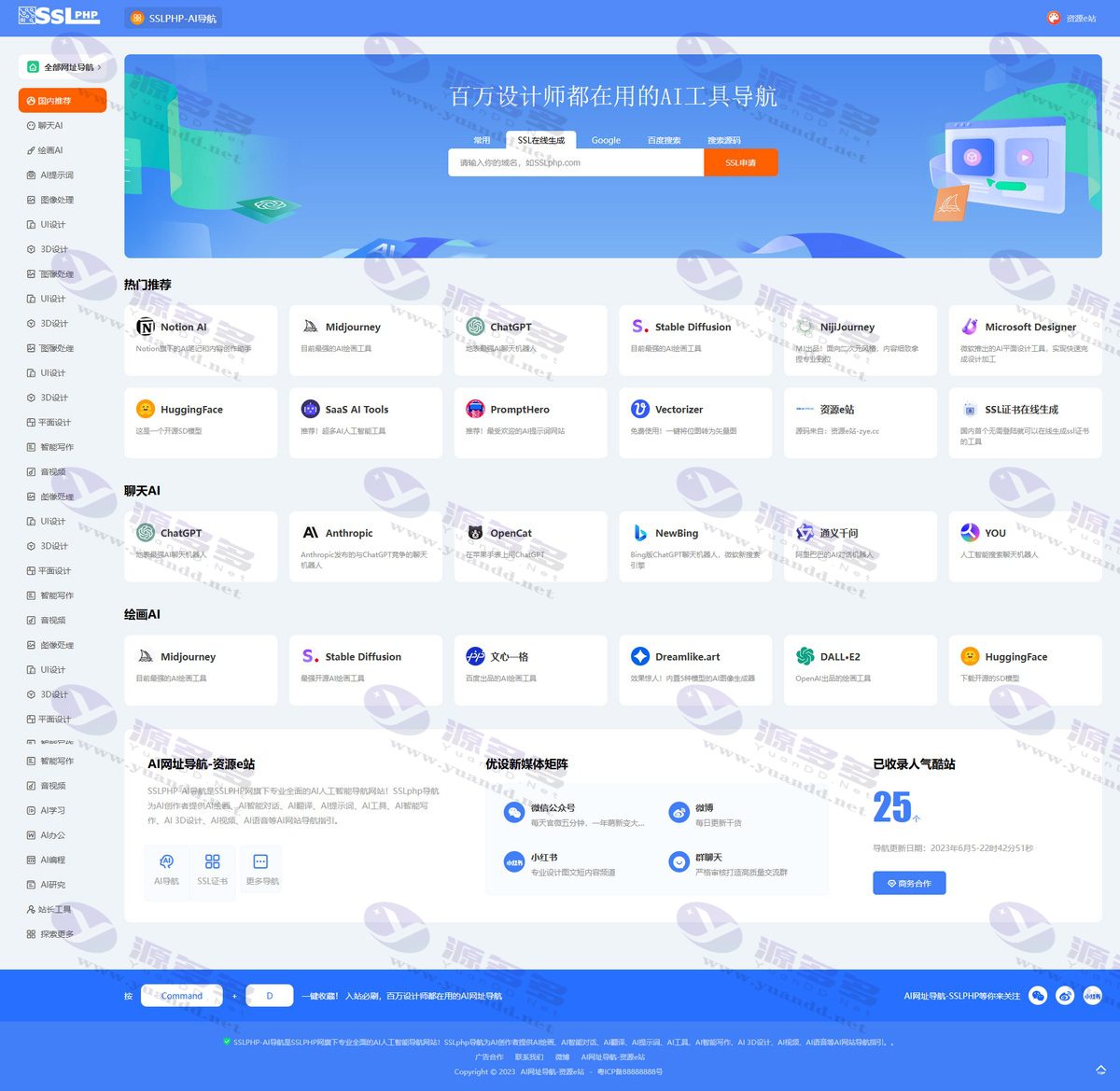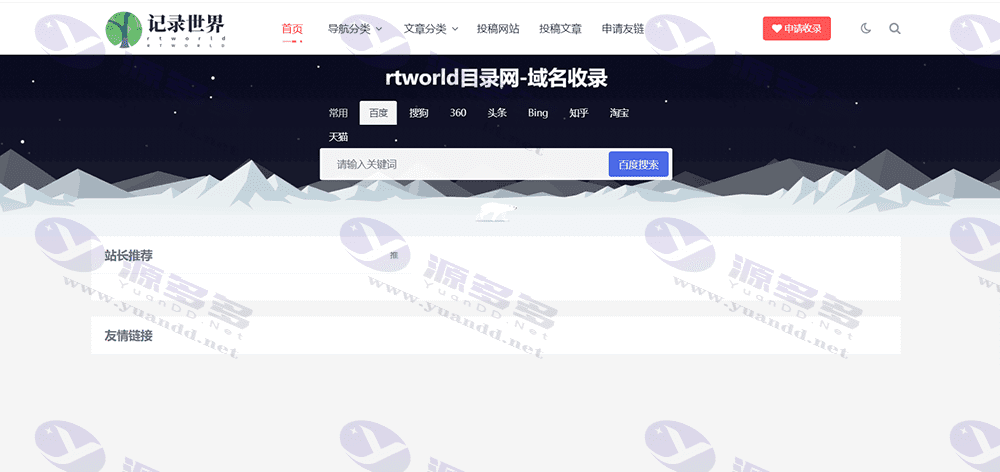Resource Profile:
本源码使用Fomantic UI Web框架构建,提供个性化、美观且轻量级的网站导航功能。BYR-Navi-master 是一款优秀的技术导航源码,适用于个人导航站点。整个项目设计灵活,支持高度定制,用户可轻松配置并优化导航体验。
Function Highlights
- 多样化配置:支持通过修改_config.yml文件进行配置,或者用自己的数据替换_data文件夹中的*.yml文件。
- 简便高效:搜索框输入关键词后,点击上方搜索引擎图标可跳转至对应搜索引擎结果页,使用便捷。
- open source project:基于Fomantic UI Web框架构建,开源且轻量,适合部署在个人服务器或GitHub Pages上。
- 美观设计:整体风格简洁美观,支持从多个站点直接搜索,用户体验佳。
- 高灵活性:设计和构建具有高度配置和定制灵活性,可根据需求调整。
Photo Gallery:
Installation and usage instructions:
1.安装Ruby
# 导入密钥
gpg --keyserver hkp://keys.gnupg.net --recv-keys 409B6B1796C275462A1703113804BB82D39DC0E3 7D2BAF1CF37B13E2069D6956105BD0E739499BDB
# 安装稳定版
curl -sSL https://get.rvm.io | bash -s stable
# 载入RVM环境
source /etc/profile.d/rvm.sh
# 安装Ruby 2.6.3
rvm install ruby 2.6.3
# 设置为默认版本
rvm use 2.6.3 --default如果出现No dirmngr错误,使用 apt install dirmngr,然后重新导入。
2.安装Jekyll
gem install jekyll3.安装BYR-Navi
# 拉取源码
git clone https://github.com/BYR-Navi/BYR-Navi
# 安装依赖
cd BYR-Navi
bundle install如果提示git: command not found,先安装Git:
# CentOS
yum -y install git
# Debian、Ubuntu
apt install git -y4.配置导航
修改_config.yml文件,自行调整导航标题、关键词等描述。进入_data文件夹,新增或修改导航网站链接。配置统计文件analytics.yml,需要安装Matomo。
bundle exec jekyll serve -H 0.0.0.0 -P 8989 --detach使用ip:8989访问程序。如果CentOS系统无法打开,可能需要开启8989端口:
# CentOS 6
iptables -I INPUT -p tcp --dport 8989 -j ACCEPT
service iptables save
service iptables restart
# CentOS 7
firewall-cmd --zone=public --add-port=8989/tcp --permanent
firewall-cmd --reload也可以直接将生成的_site文件夹放入网站根目录访问。
5.安装Matomo
官方网站:https://matomo.org,推荐使用Docker安装:
# 安装Docker
curl -sSL https://get.docker.com/ | sh
systemctl start docker
systemctl enable docker
# 拉取Matomo镜像
docker run --restart=always -d --name matomo -p 8000:8000 -v ~/matomo/data:/data crazymax/matomo拉取Mysql镜像并配置:
docker run --restart=always --name mysqlmatomo -d -p 3306:3306 -e MYSQL_ROOT_PASSWORD=matomo123 -e MYSQL_DATABASE=matomo -e MYSQL_USER=matomo -e MYSQL_PASSWORD=matomo123 -v ~/matomo/mysql:/var/lib/mysql mysql:5.6完成后,打开ip:8080访问。如果不能访问,开放端口即可。
6.部署到GitHub Pages
优点是无需服务器,但国内访问速度可能较慢。需注册GitHub账号并配置SSH密钥:
cd ~
ssh-keygen -t rsa
cat ~/.ssh/id_rsa.pub复制公钥到GitHub设置中添加SSH Key。
- Can free downloads or VIP member-only resources be commercialized directly?
- The resources on this site are collected and organized through the network, for personal research and study purposes only. The copyright belongs to the legal owner of the software and program code, users should verify the copyright and legality of the resources, prohibited for commercial use, illegal activities or any violation of national laws and regulations.
- Disclaimer of liability for program or code bugs, compatibility issues or functional defects, etc.
- As the resources on this site are collected and organized through the network, not the site's original, it can not fully guarantee its functionality or code compatibility. Users need to verify whether the resources meet the needs of their own, due to the following circumstances lead to losses, this site does not assume any responsibility:
Programs, source code and other computer software resources may contain code vulnerabilities (bugs), compatibility issues or functional defects left by the developer. This site does not provide free repair services for such technical defects, users need to bear the risk of debugging, modification or abandonment of the use.