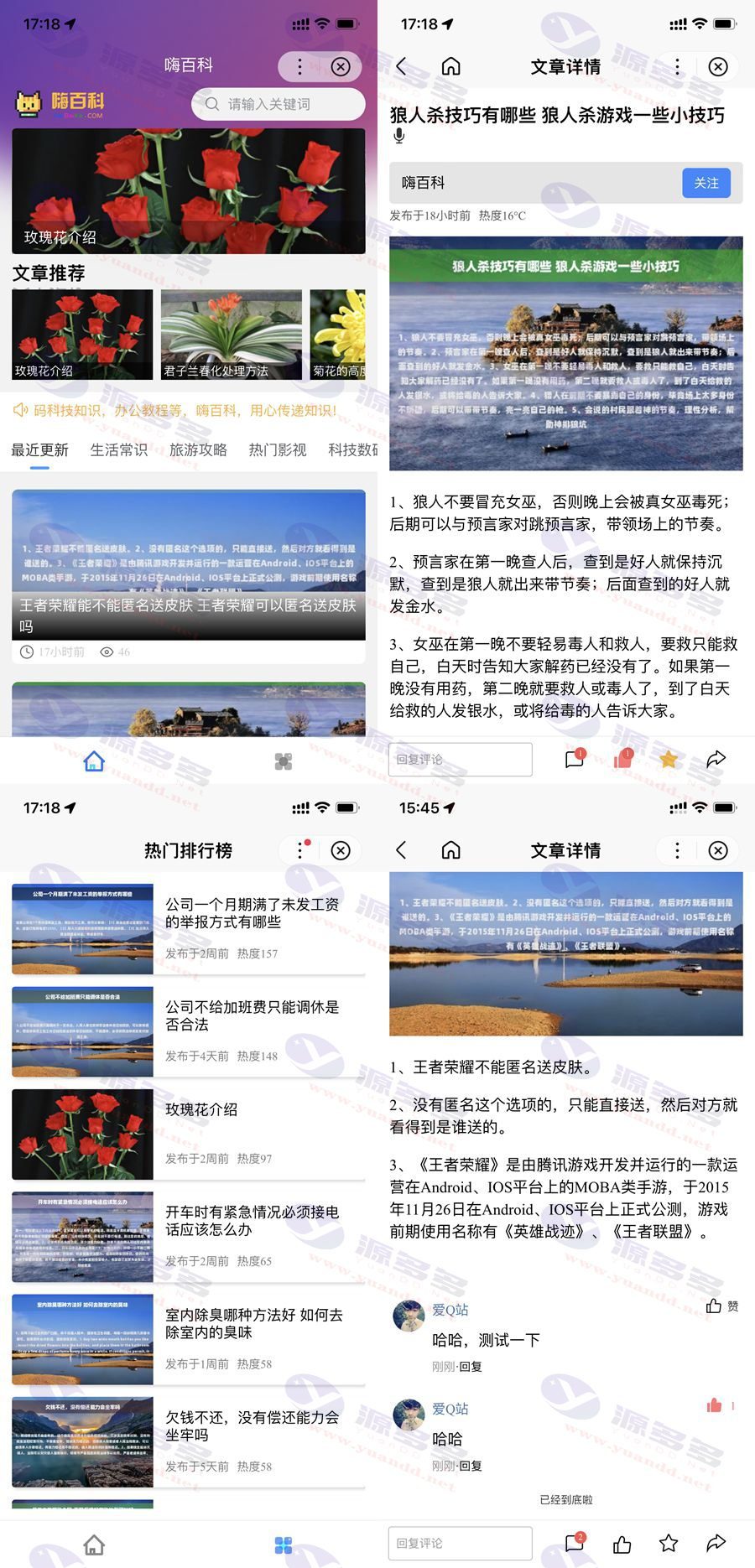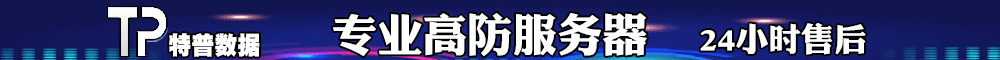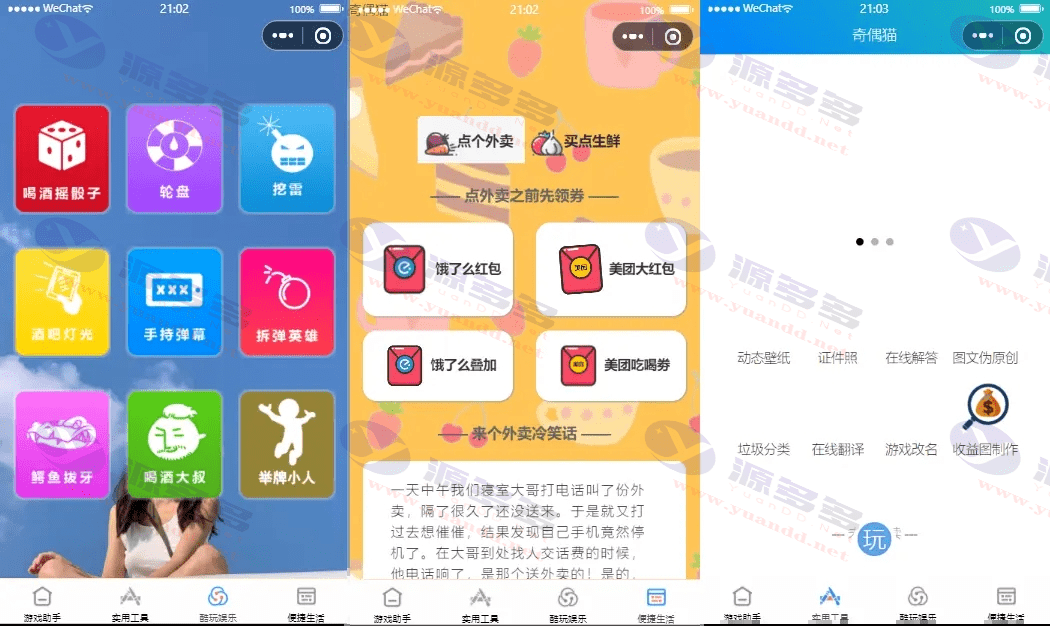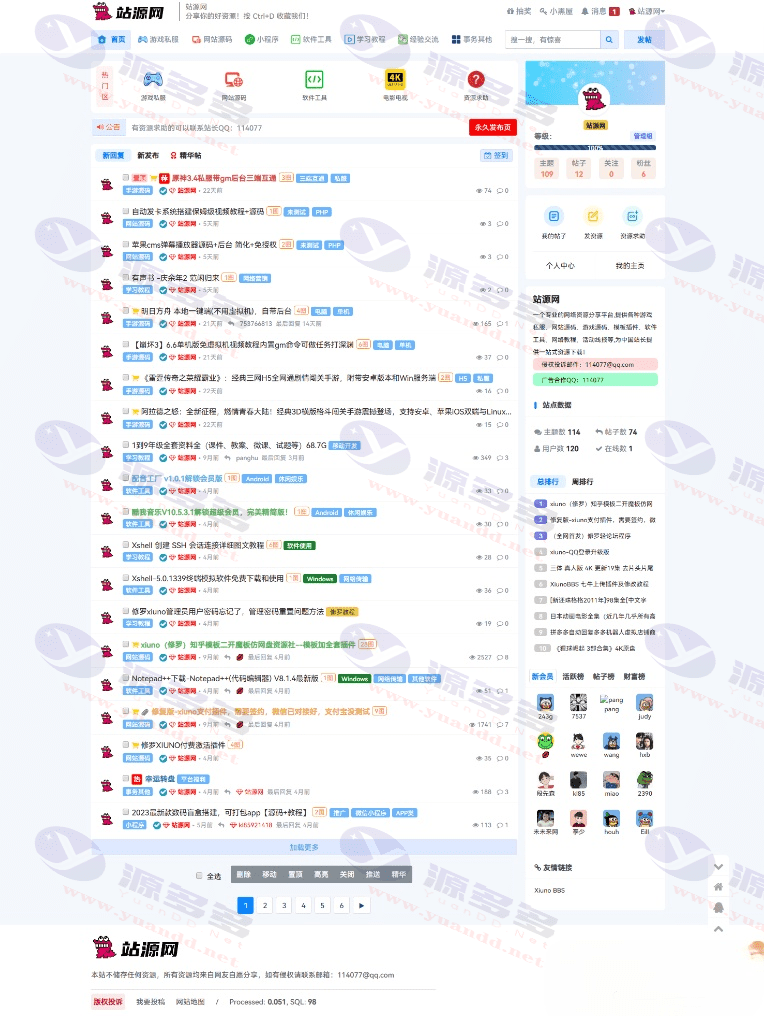Published on: July 14, 2024
Resource Profile:
前期准备工作:
- 必须拥有已备案域名、ZBlog程序,并且启用伪静态功能。
- 安装ZBlog的猫贝大佬插件,并自行配置文章ID、分类ID等(广告功能暂未开发)。
- 在网站设置中启用API权限。
- 注册百度小程序(需企业资质)、微信小程序、QQ小程序等。
操作教程:
- 下载并安装HBuilderX、微信开发者工具和百度开发者工具。
- 下载本uniapp项目源码,并使用HBuilderX打开项目。
- 打开项目中的manifest.json文件,配置各版本小程序的appid、应用名称和应用描述等信息。
- 修改static目录下的deployUrl.js文件中的请求链接,将其替换为您的网址。
- 分别在百度小程序和微信小程序开发工具中运行项目,然后上传代码并等待审核。
- 审核通过后,自行发布。
Photo Gallery:
Frequently Asked Questions FAQ
- Can free downloads or VIP member-only resources be commercialized directly?
- The resources on this site are collected and organized through the network, for personal research and study purposes only. The copyright belongs to the legal owner of the software and program code, users should verify the copyright and legality of the resources, prohibited for commercial use, illegal activities or any violation of national laws and regulations.
- Disclaimer of liability for program or code bugs, compatibility issues or functional defects, etc.
- As the resources on this site are collected and organized through the network, not the site's original, it can not fully guarantee its functionality or code compatibility. Users need to verify whether the resources meet the needs of their own, due to the following circumstances lead to losses, this site does not assume any responsibility:
Programs, source code and other computer software resources may contain code vulnerabilities (bugs), compatibility issues or functional defects left by the developer. This site does not provide free repair services for such technical defects, users need to bear the risk of debugging, modification or abandonment of the use.