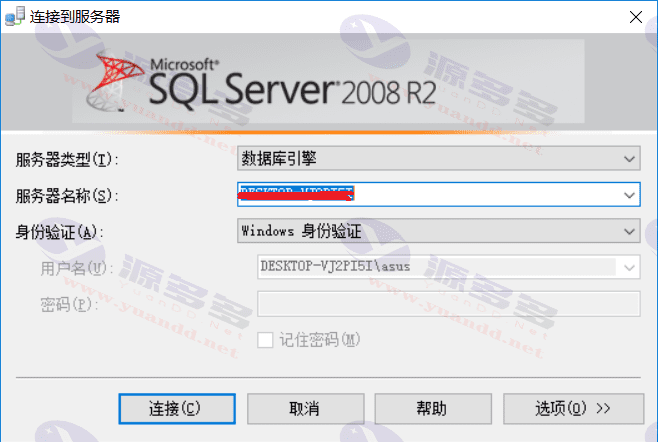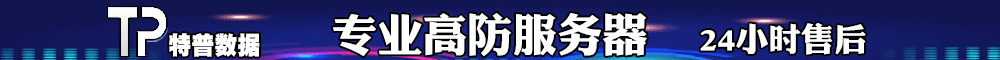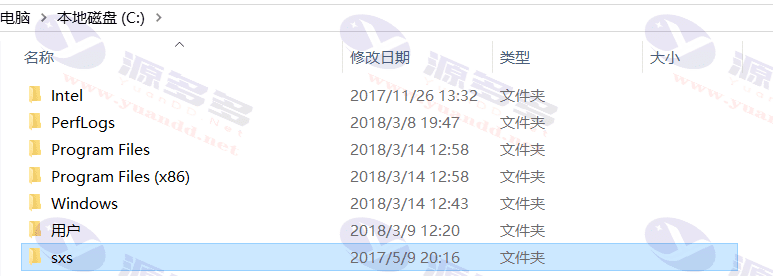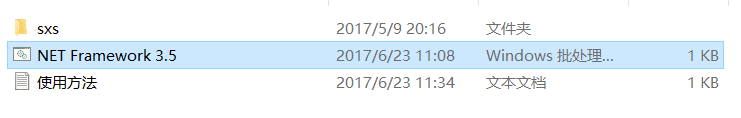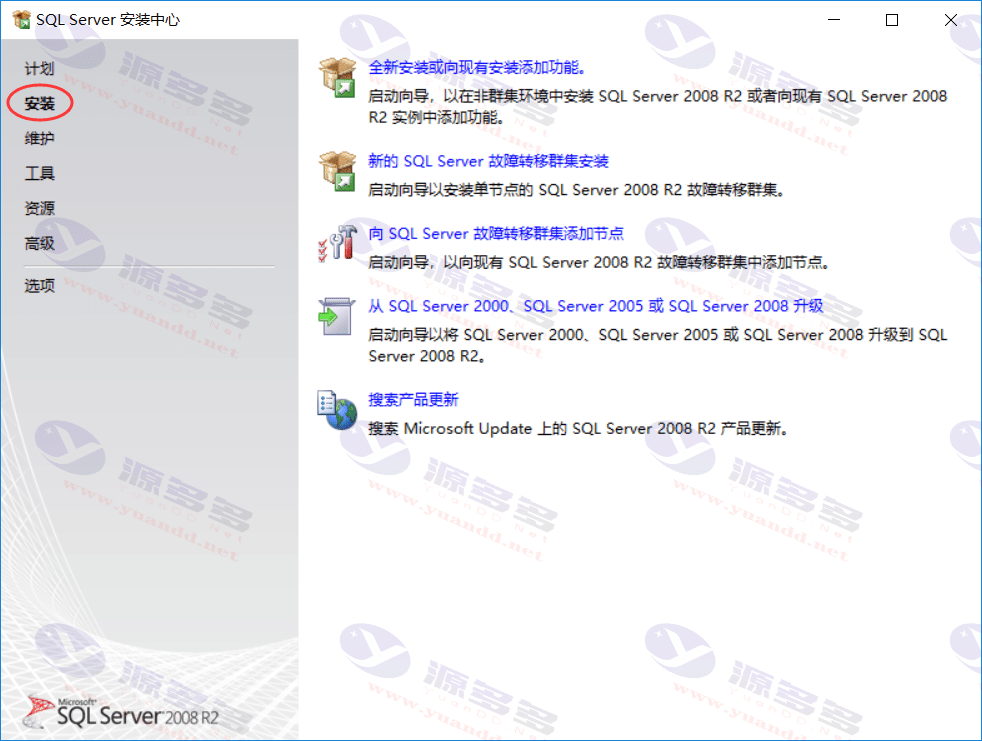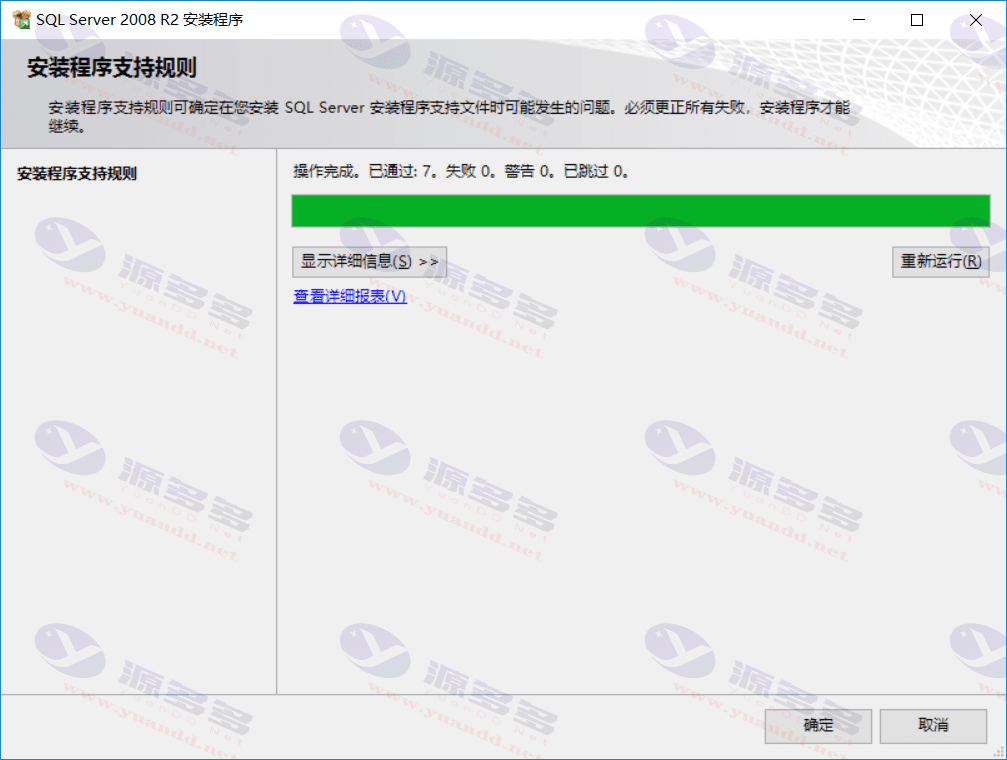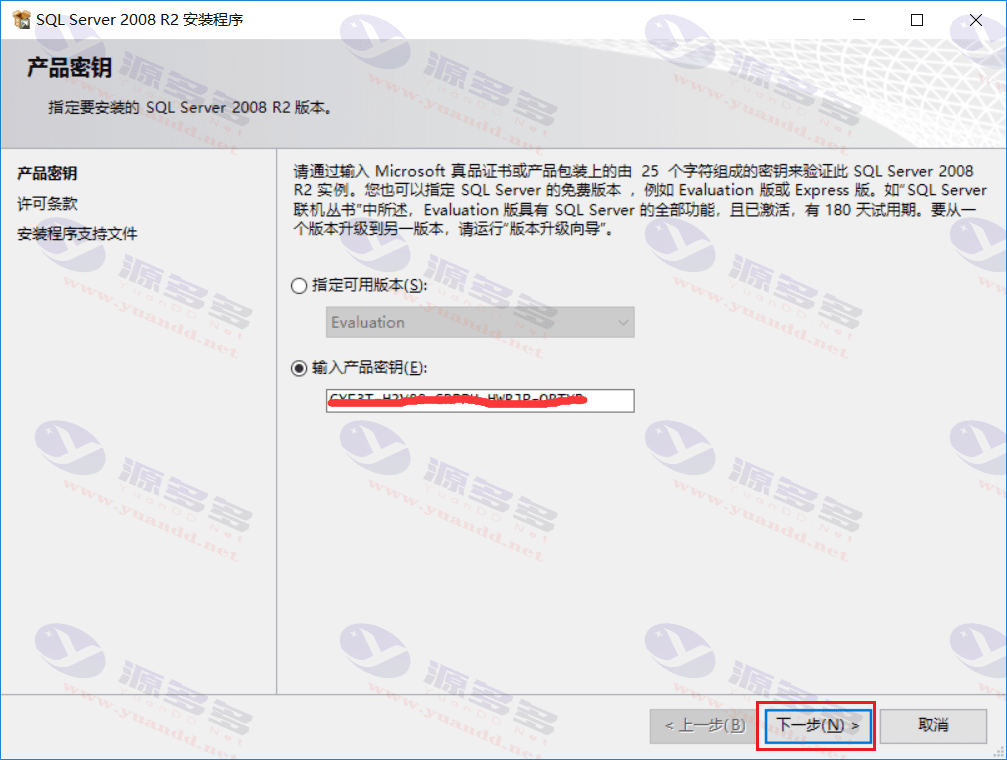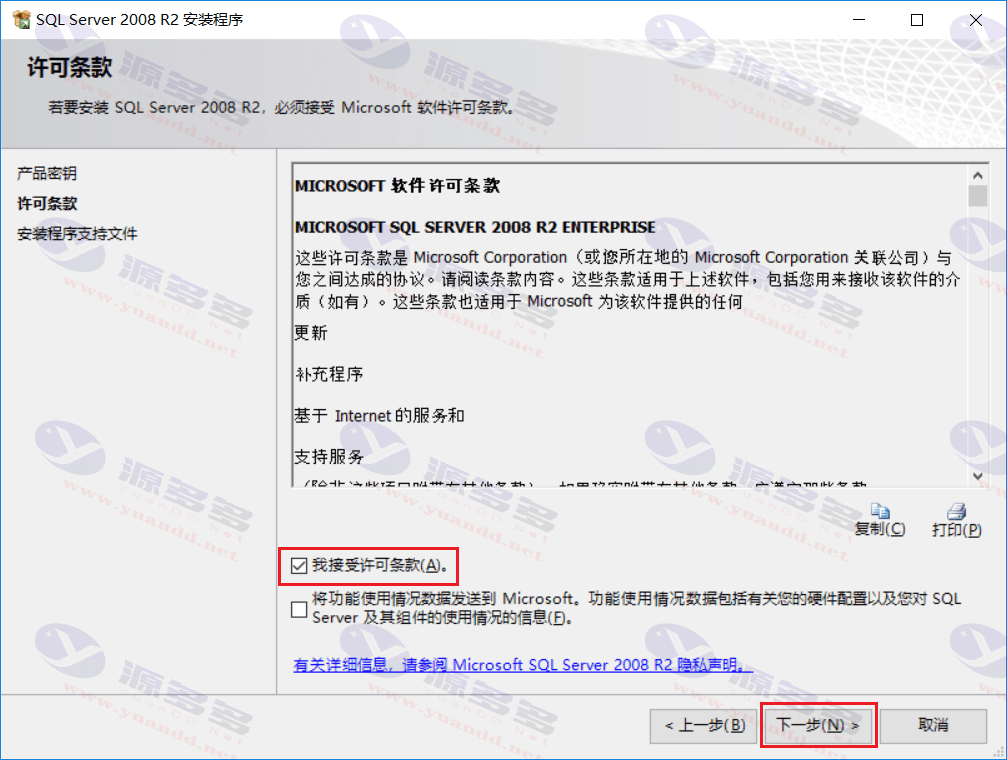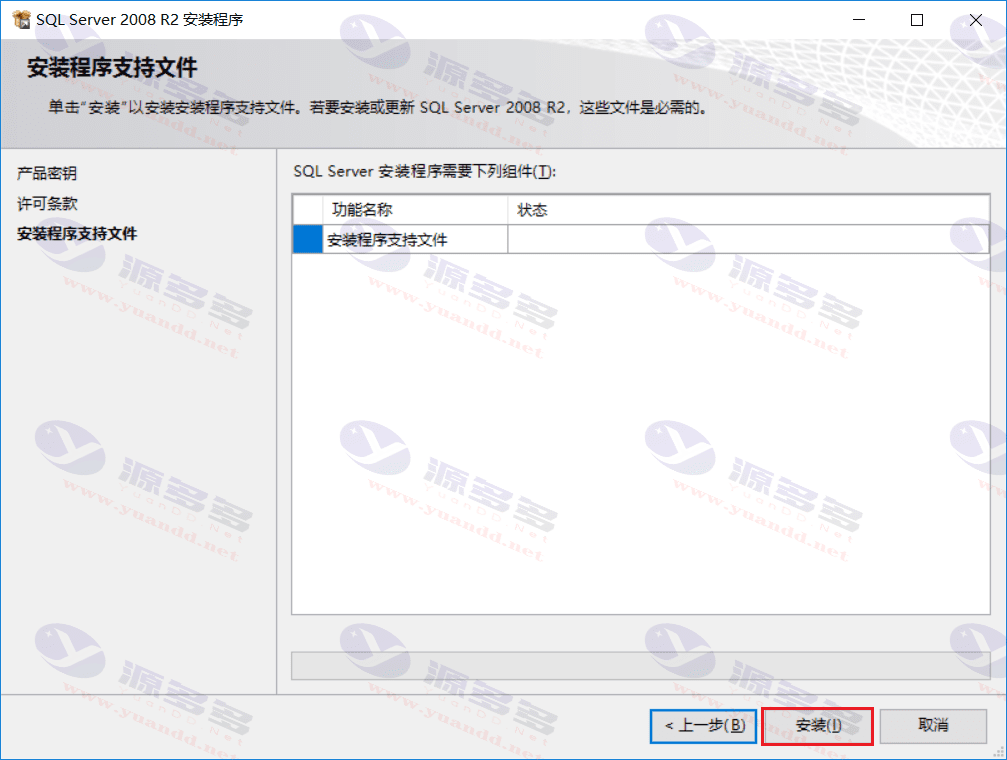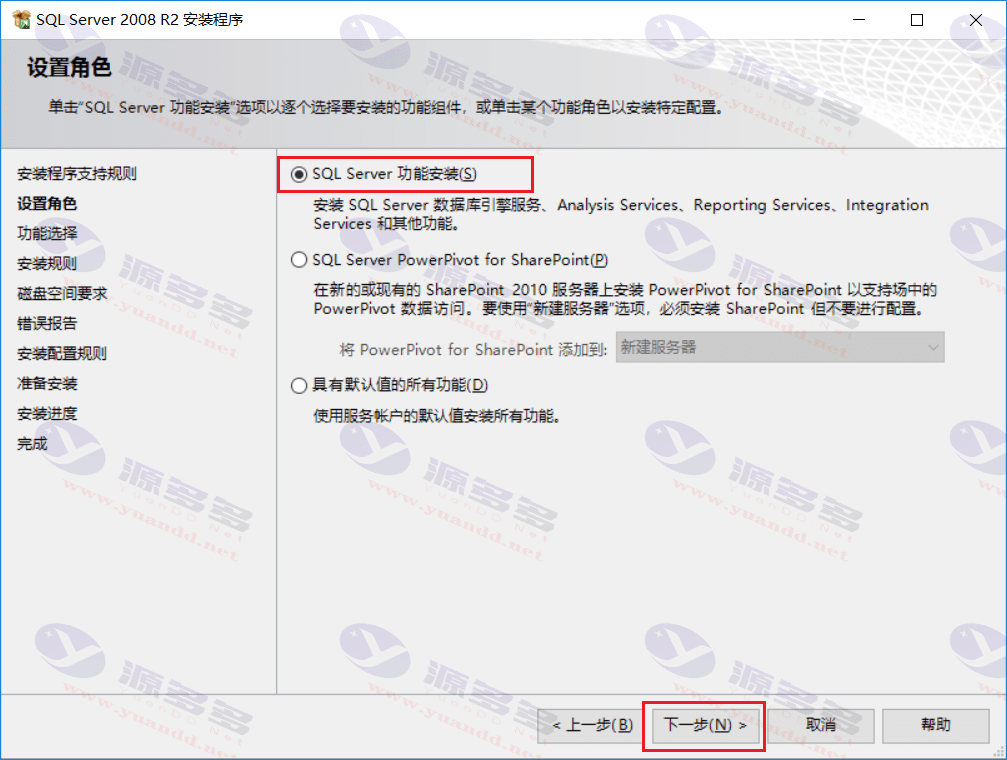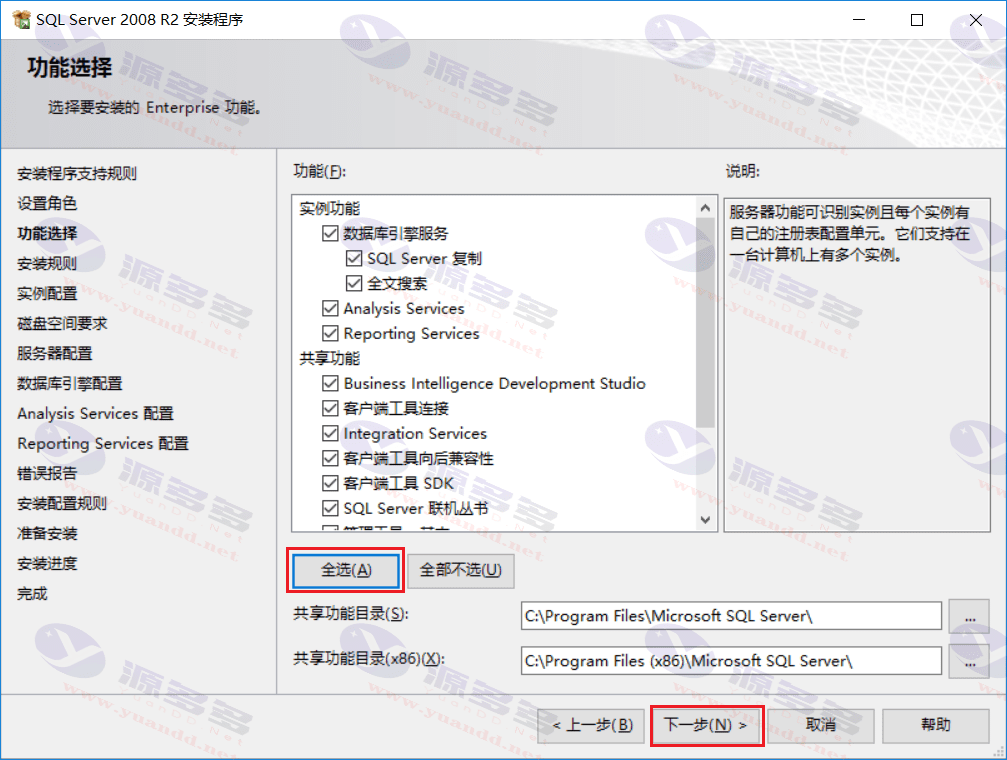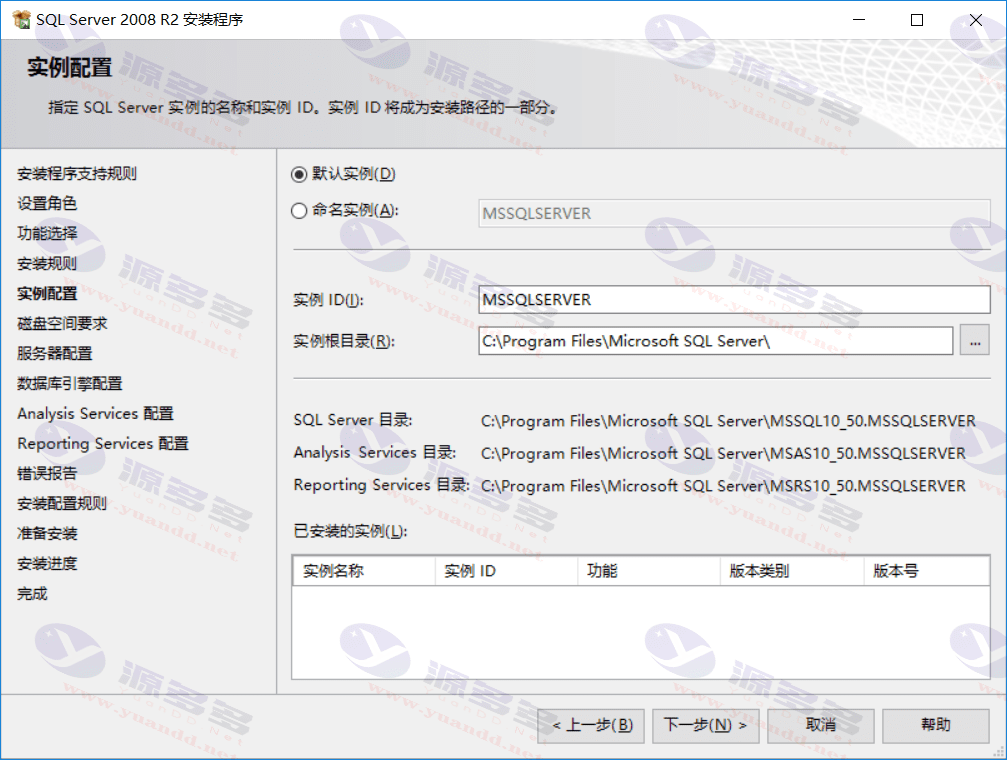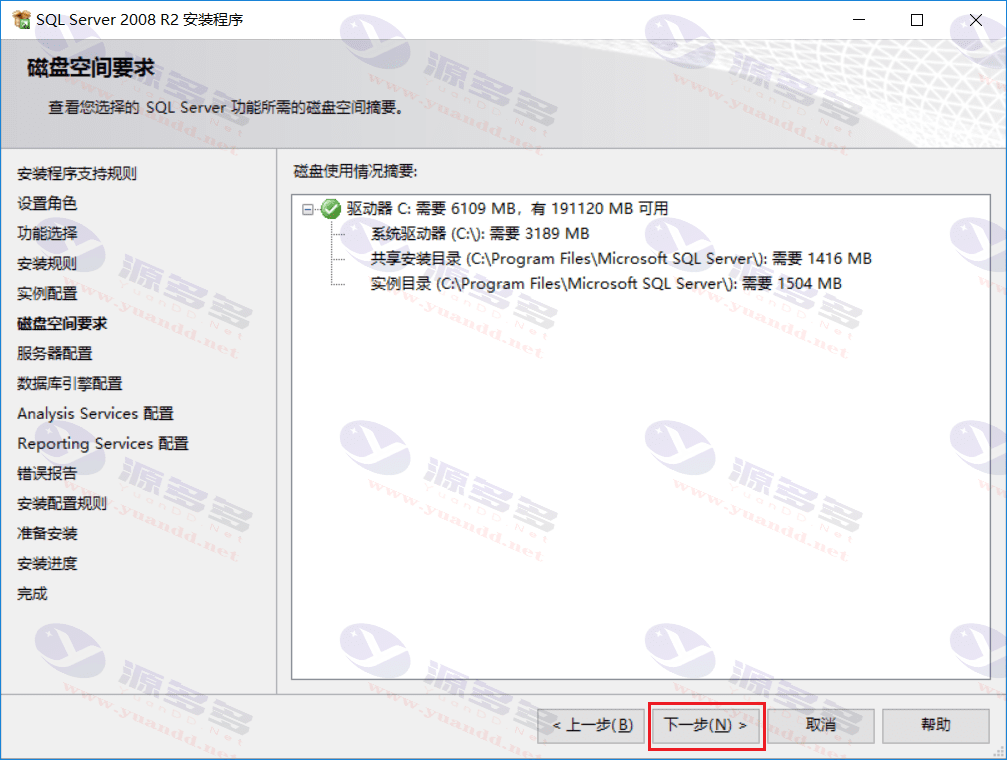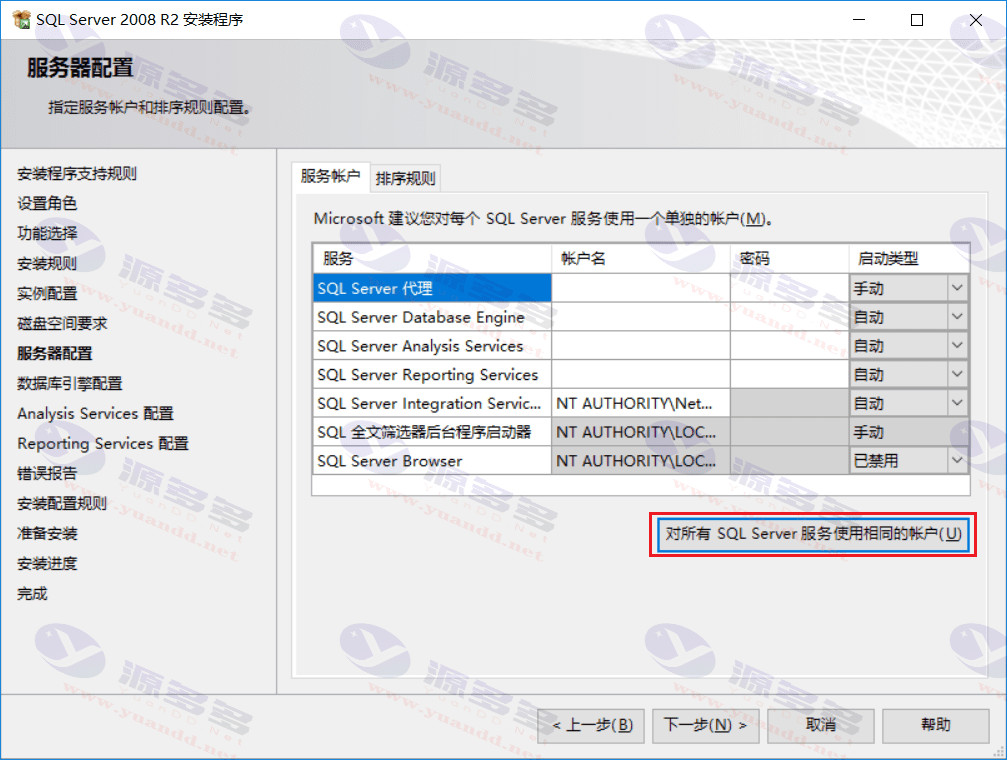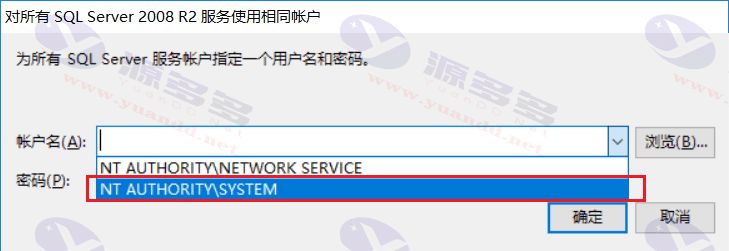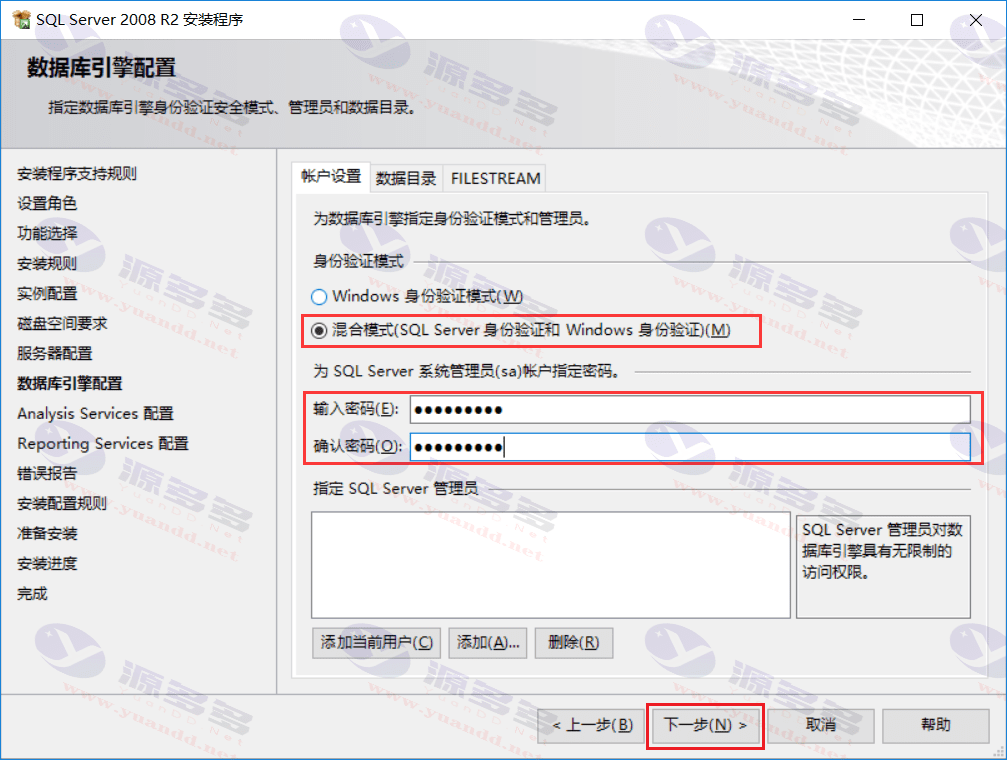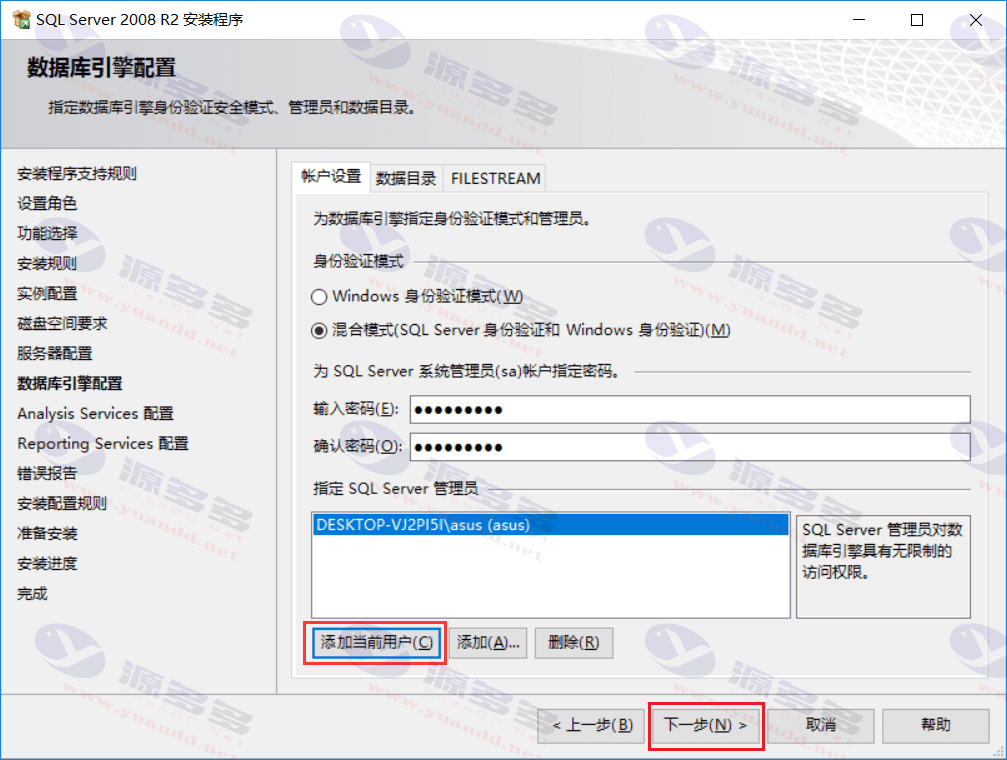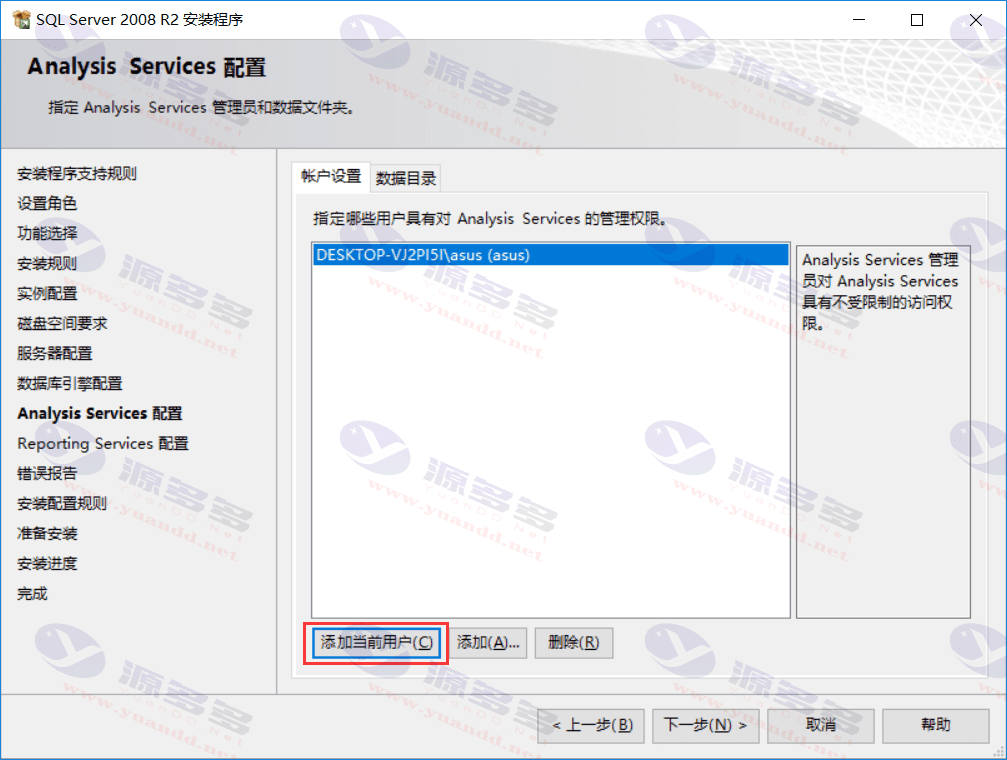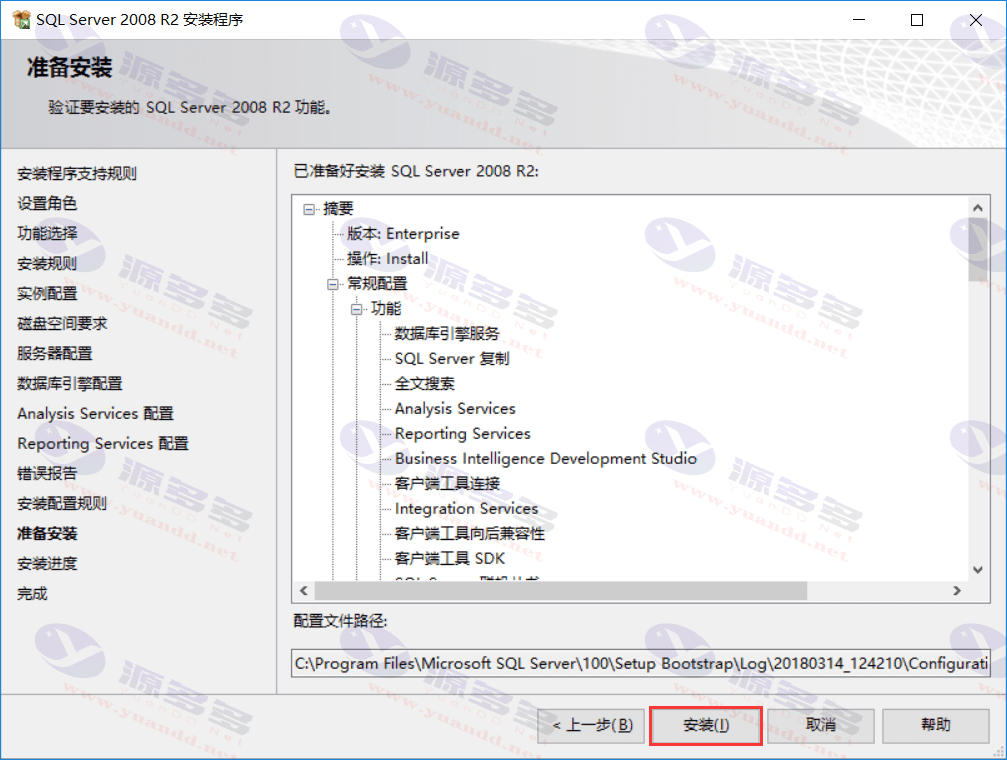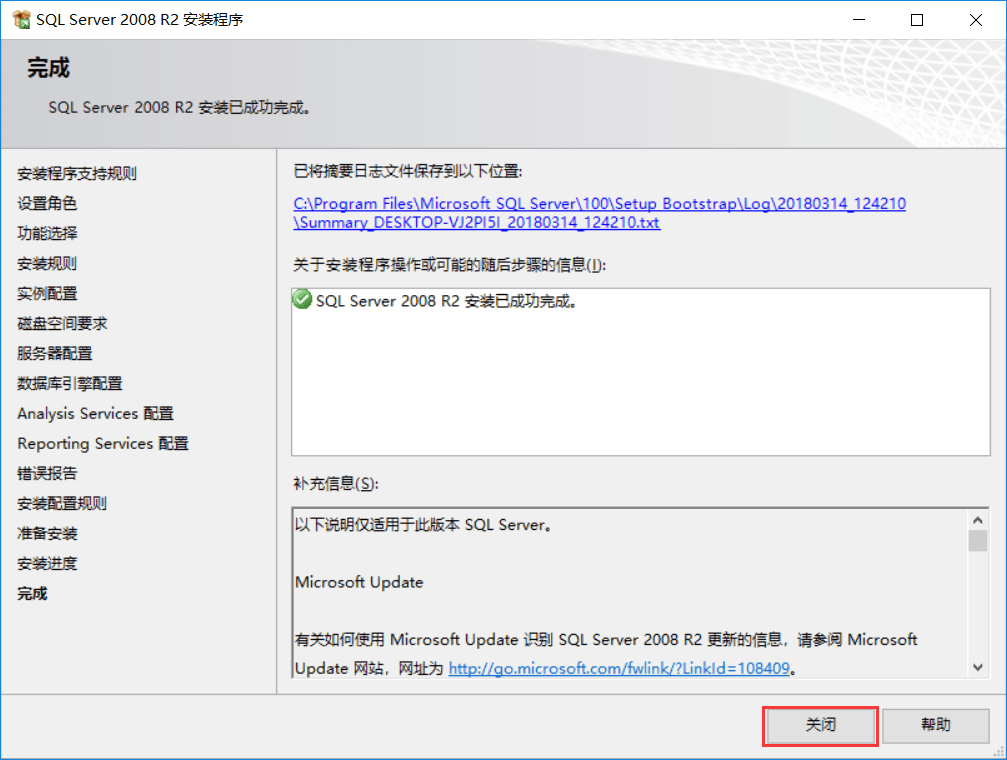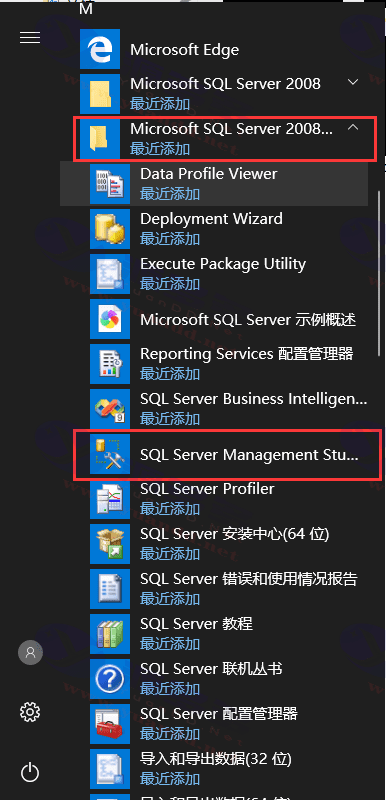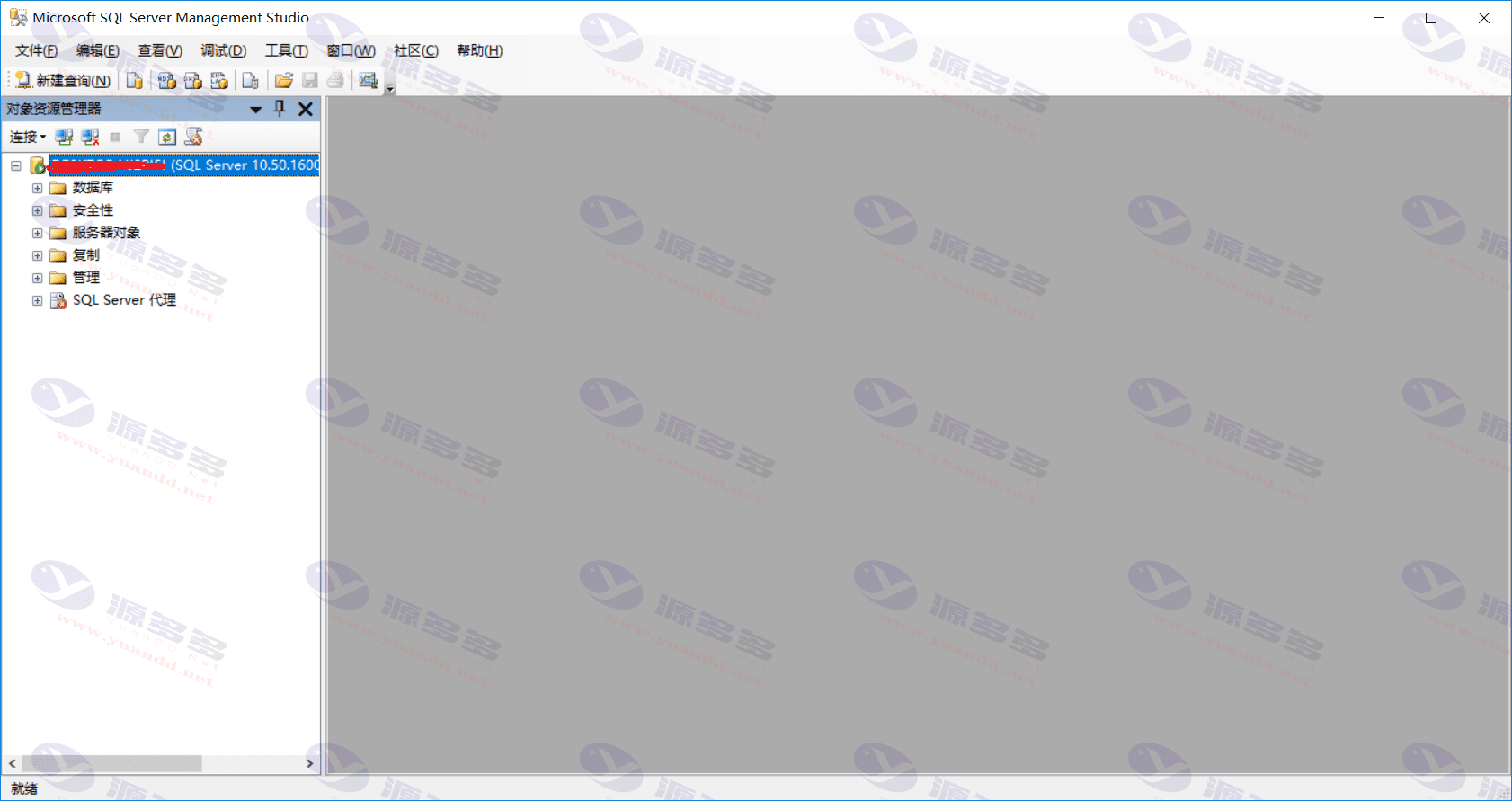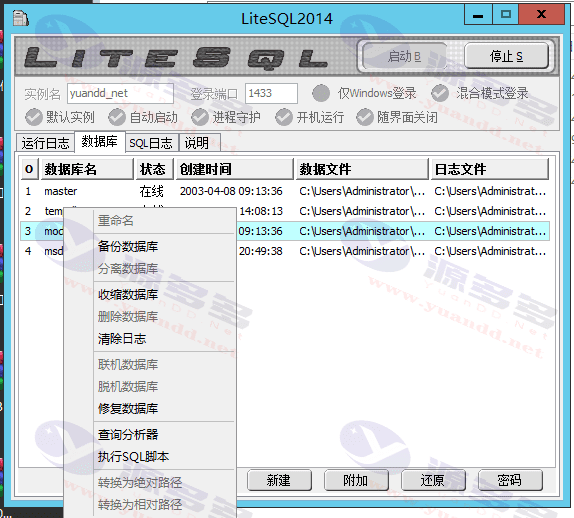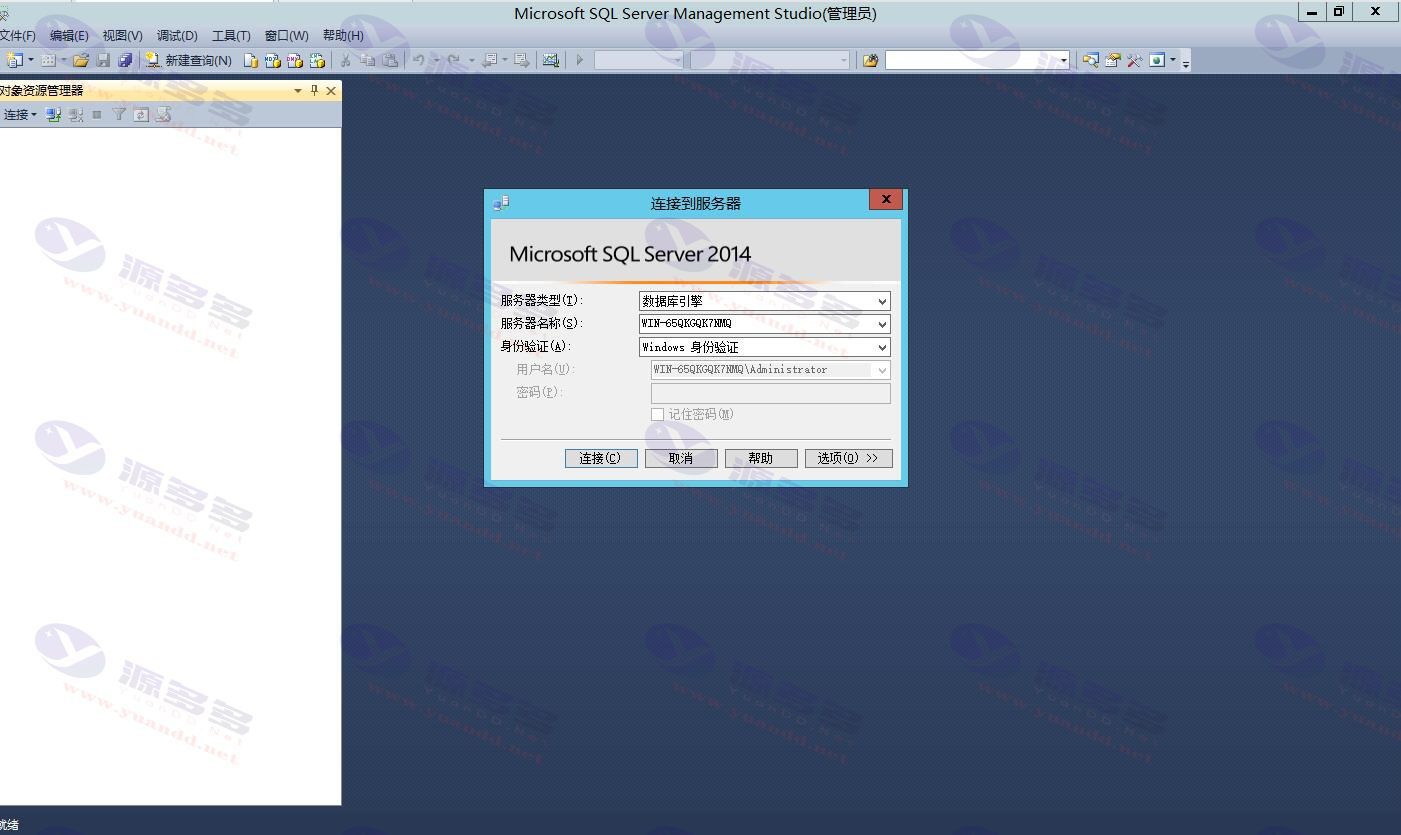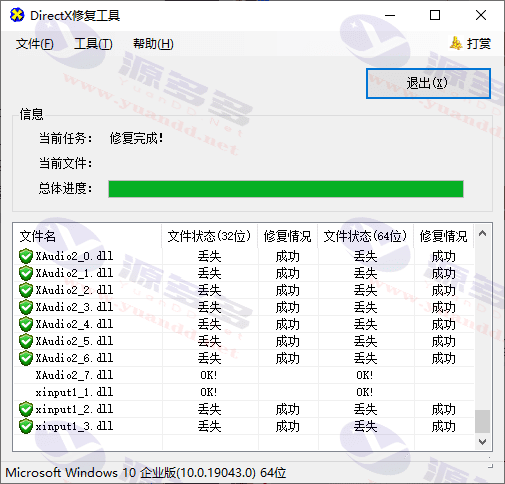Article Description.
SQL server 2008 R2 X64安装步骤图文教程:
第一步:解压安装包
将下载的SQL Server压缩包解压后,双击运行setup.exe文件。
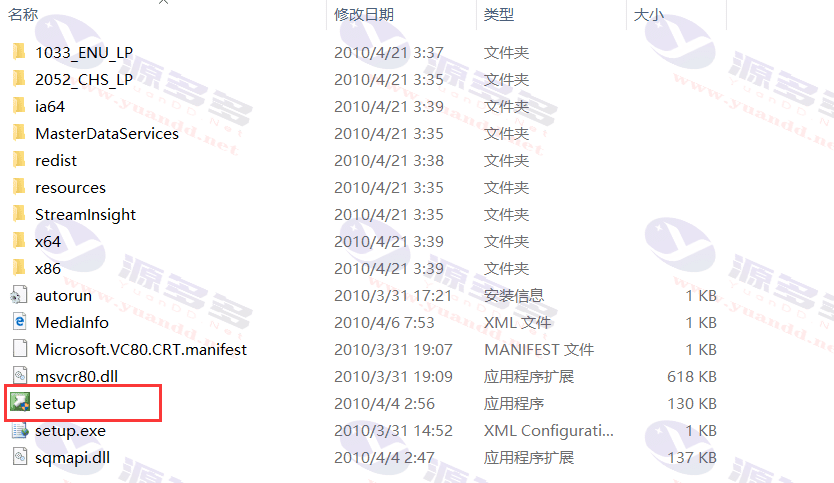
注意:如果提示缺少.NET Framework 3.5,请按以下步骤安装:
第二步:开始安装
- 启动安装程序后,选择”全新安装或向现有安装添加功能”
- 检查安装规则后点击”确定”
- 产品密钥会自动填充,直接点击”下一步(如未填入秘钥,可手动输入压缩包内提供的授权秘钥)”
- 阅读并接受许可条款
- 点击安装
第三步:功能选择
第四步:服务配置
第五步:完成安装
验证安装
- 在开始菜单中找到并启动SQL Server Management Studio
- 连接服务器时,服务器名称填写本机计算机名或者使用之前设置的sa账户和密码登录
- 成功连接后即可开始使用SQL Server 2008 R2
提示:安装过程中如遇到问题,可尝试重新启动计算机后再次安装。
- Can free downloads or VIP member-only resources be commercialized directly?
- The resources on this site are collected and organized through the network, for personal research and study purposes only. The copyright belongs to the legal owner of the software and program code, users should verify the copyright and legality of the resources, prohibited for commercial use, illegal activities or any violation of national laws and regulations.
- Disclaimer of liability for program or code bugs, compatibility issues or functional defects, etc.
- As the resources on this site are collected and organized through the network, not the site's original, it can not fully guarantee its functionality or code compatibility. Users need to verify whether the resources meet the needs of their own, due to the following circumstances lead to losses, this site does not assume any responsibility:
Programs, source code and other computer software resources may contain code vulnerabilities (bugs), compatibility issues or functional defects left by the developer. This site does not provide free repair services for such technical defects, users need to bear the risk of debugging, modification or abandonment of the use.