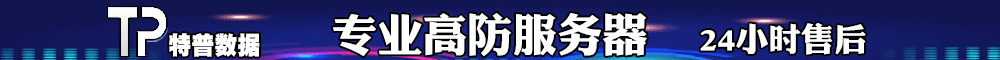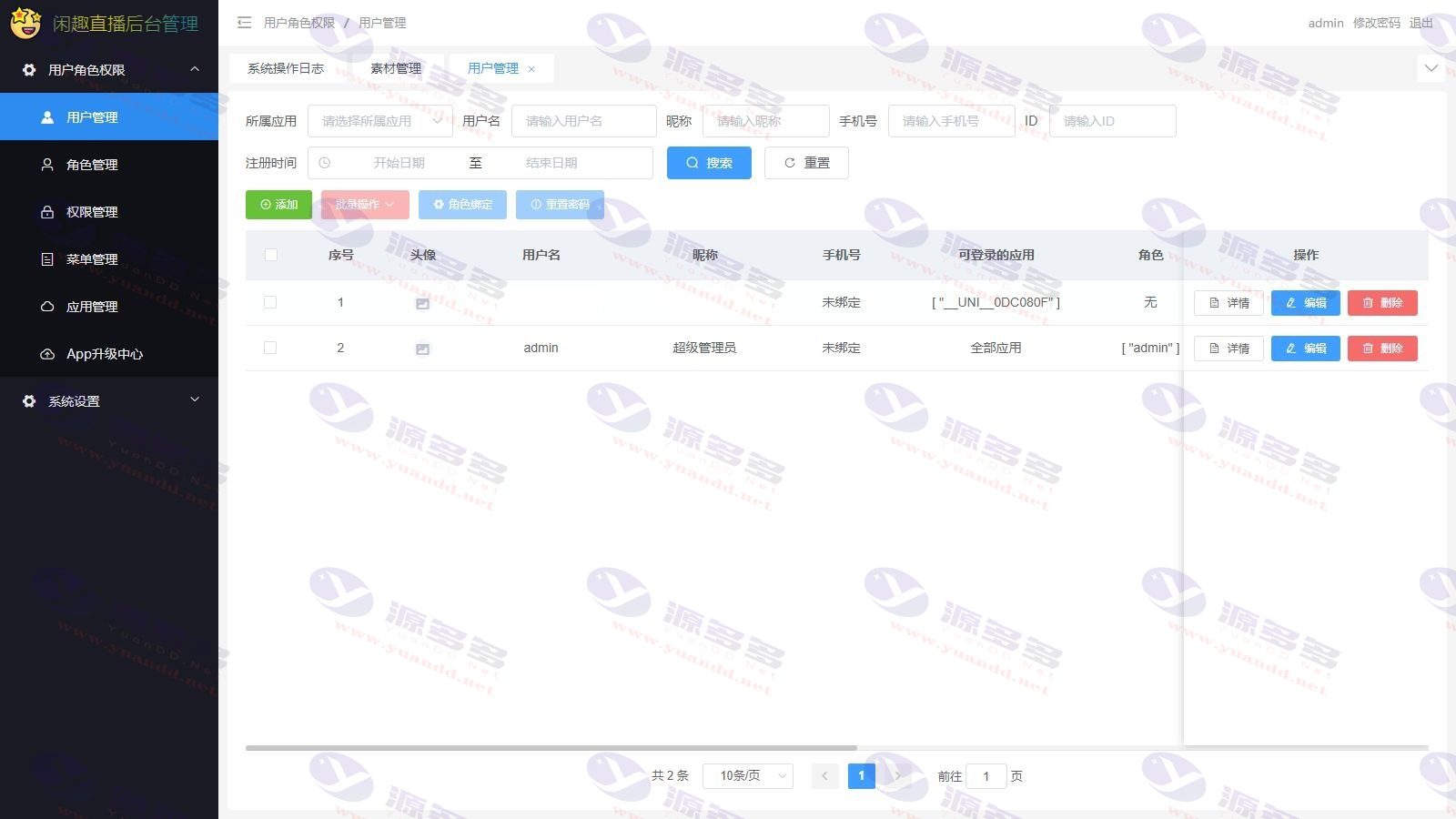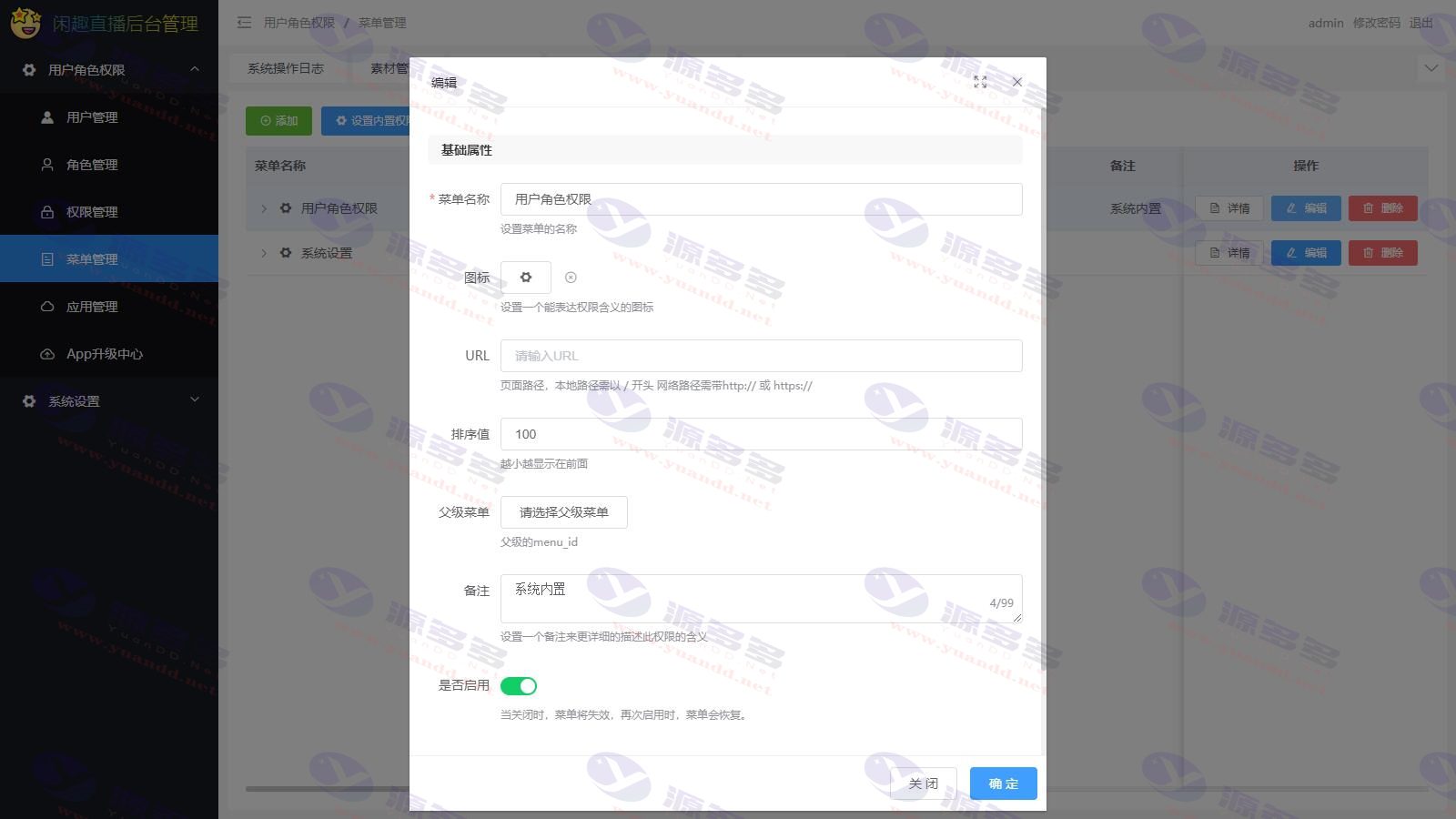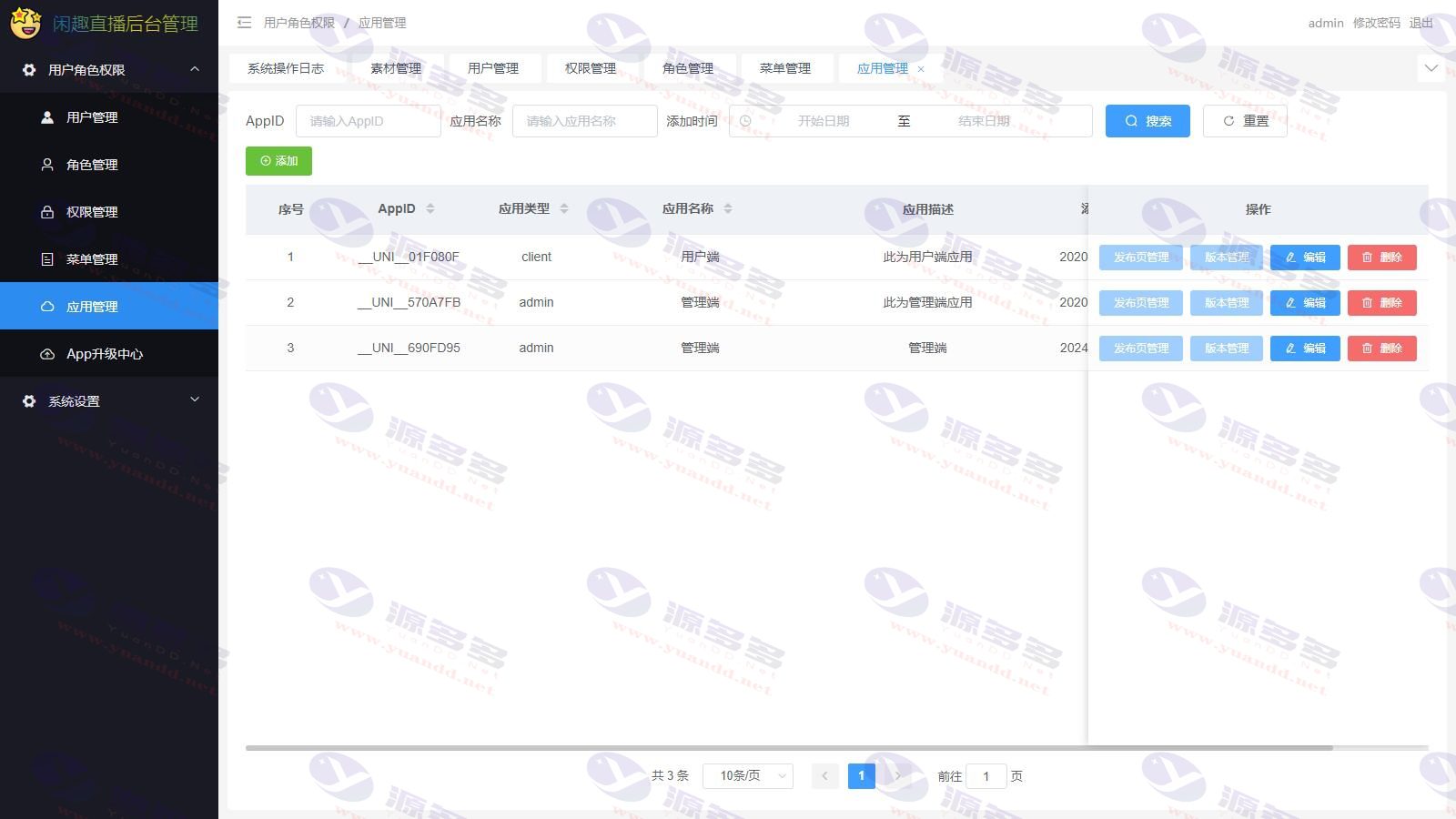Resource Profile:
欢迎体验闲趣电视H5直播源码,这是一款功能强大的UniApp直播源码,专为手机电视节目直播而设计。我们提供了完整的源码下载,让您可以轻松搭建自己的直播平台。
Photo Gallery:
Installation and usage instructions:
nicloud注册教程 访问unicloud官网:https://unicloud.dcloud.net.cn 注册并登录您的账号。
开通服务空间
登录后,点击右上角的“新建服务空间”。
选择阿里云作为服务提供商。
填写空间名称,并选择免费版本,确认开通。
前端部署
解压前端文件,并导入到Hbuilder中。
在Hbuilder中找到uniCloud文件夹,右键点击“云服务空间初始化向导”。
选择您开通的空间,按照提示完成部署。
找到database文件夹,点击展开,找到db_init.json,右键点击初始化云数据库,选择第一个选项。
完成以上步骤后,点击右上角的“预览”来测试运行。
打包教程
点击顶部导航条的“发行”。
选择“原生app云打包”,并选择使用公共测试证书。
点击打包,等待完成即可。
后台部署
解压后端文件,并导入到Hbuilder中。
在Hbuilder中找到uniCloud文件夹,选择第二个选项“绑定其他项目的服务空间”。
找到之前部署的前端项目名称,点击关联即可。
同样,点击右上角的“预览”来测试运行。
后台打包在线地址教程
点击顶部导航条的“发行”。
选择“网站-pcweb或者手机”。
勾选“将编译后的资源部署到前端网页托管”。
选择您的服务空间,点击发行。
等待完成后,系统会自动返回一个在线地址,点击即可查看。
- Can free downloads or VIP member-only resources be commercialized directly?
- The resources on this site are collected and organized through the network, for personal research and study purposes only. The copyright belongs to the legal owner of the software and program code, users should verify the copyright and legality of the resources, prohibited for commercial use, illegal activities or any violation of national laws and regulations.
- Disclaimer of liability for program or code bugs, compatibility issues or functional defects, etc.
- As the resources on this site are collected and organized through the network, not the site's original, it can not fully guarantee its functionality or code compatibility. Users need to verify whether the resources meet the needs of their own, due to the following circumstances lead to losses, this site does not assume any responsibility:
Programs, source code and other computer software resources may contain code vulnerabilities (bugs), compatibility issues or functional defects left by the developer. This site does not provide free repair services for such technical defects, users need to bear the risk of debugging, modification or abandonment of the use.