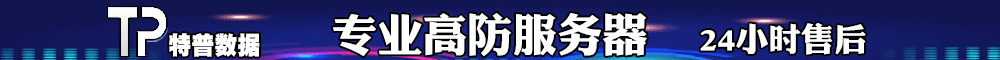The solution to the problem of frequent stopping of Nginx and the use of pagoda timed tasks to achieve automatic restart
Article Description:
经常出现Nginx自动停止运行的问题通常源于服务器配置不足,特别是内存和内核。要彻底解决这一问题,建议考虑升级服务器的内存和内核设置。
虽然暂时的解决方法是定期重启Nginx服务,这可以迅速恢复正常运行。一般来说,Nginx的重启过程非常迅速,几秒钟即可完成。笔者推荐使用宝塔面板的定时任务功能来实现自动化的Nginx重启。宝塔面板作为一款强大的管理工具,在这方面尤为出色。
您可以在宝塔面板的计划任务设置中添加如下Shell脚本:
/etc/init.d/nginx restart通过设置合适的时间间隔,确保Nginx服务定时重启,从而保障服务器稳定运行。
此外,以下是一些重启其他服务的命令示例:
重启MySQL服务:
/etc/init.d/mysqld restart重启PHP服务(根据实际安装的PHP版本进行调整,例如PHP 5.4版本):
/etc/init.d/php-fpm-54 restart重启Memcached服务:
/etc/init.d/memcached restart重启服务器:
reboot如果您希望实现这些功能,请将相应命令添加到宝塔面板的计划任务中即可。这样一来,您可以保证服务器服务的连续性,并逐步优化配置,避免类似问题的再次发生。
- Can free downloads or VIP member-only resources be commercialized directly?
- The resources on this site are collected and organized through the network, for personal research and study purposes only. The copyright belongs to the legal owner of the software and program code, users should verify the copyright and legality of the resources, prohibited for commercial use, illegal activities or any violation of national laws and regulations.
- Disclaimer of liability for program or code bugs, compatibility issues or functional defects, etc.
- As the resources on this site are collected and organized through the network, not the site's original, it can not fully guarantee its functionality or code compatibility. Users need to verify whether the resources meet the needs of their own, due to the following circumstances lead to losses, this site does not assume any responsibility:
Programs, source code and other computer software resources may contain code vulnerabilities (bugs), compatibility issues or functional defects left by the developer. This site does not provide free repair services for such technical defects, users need to bear the risk of debugging, modification or abandonment of the use.