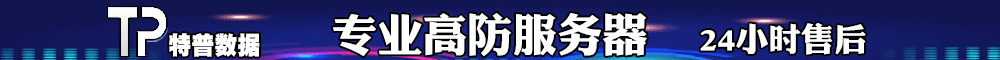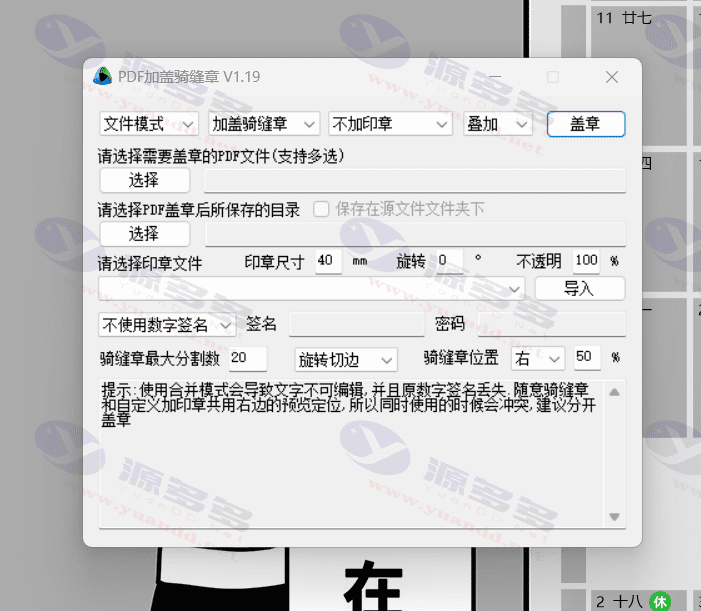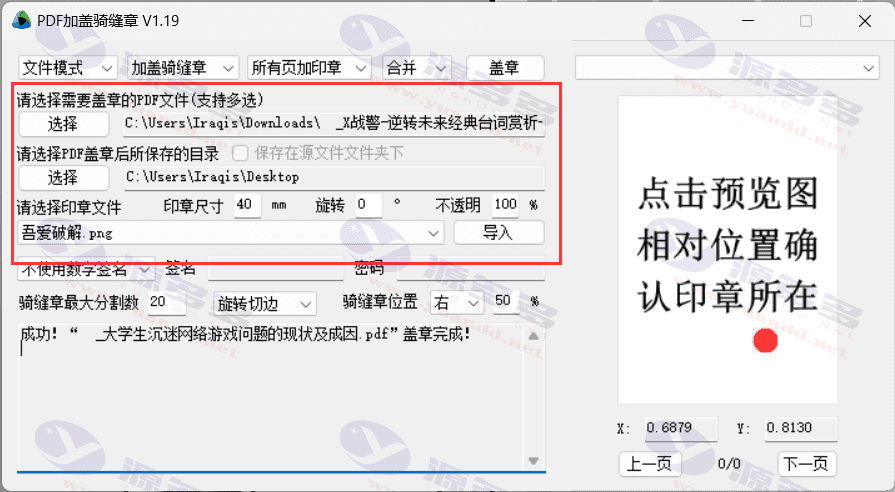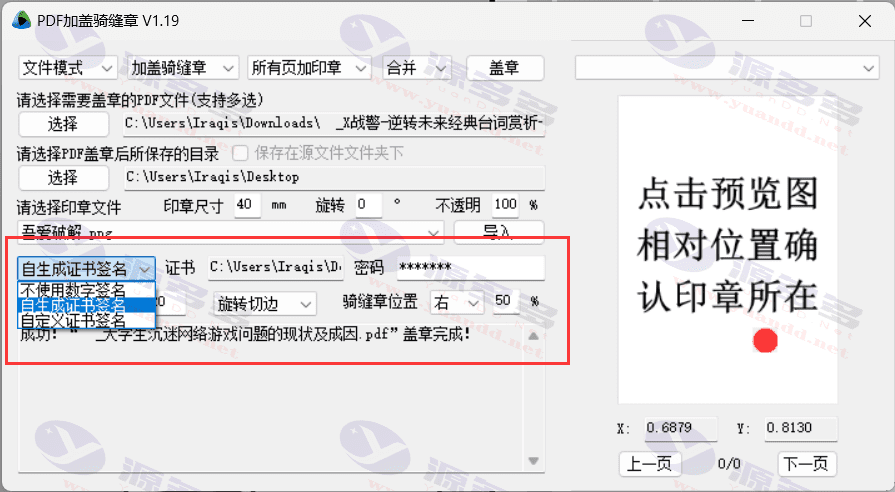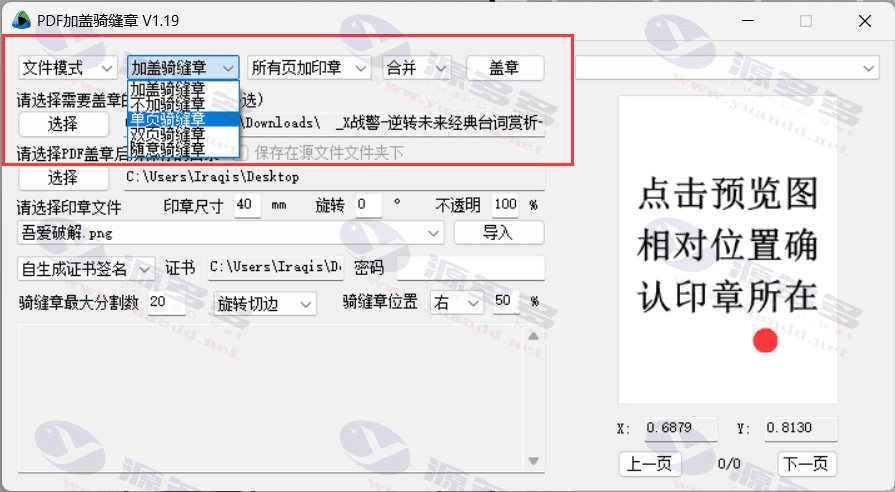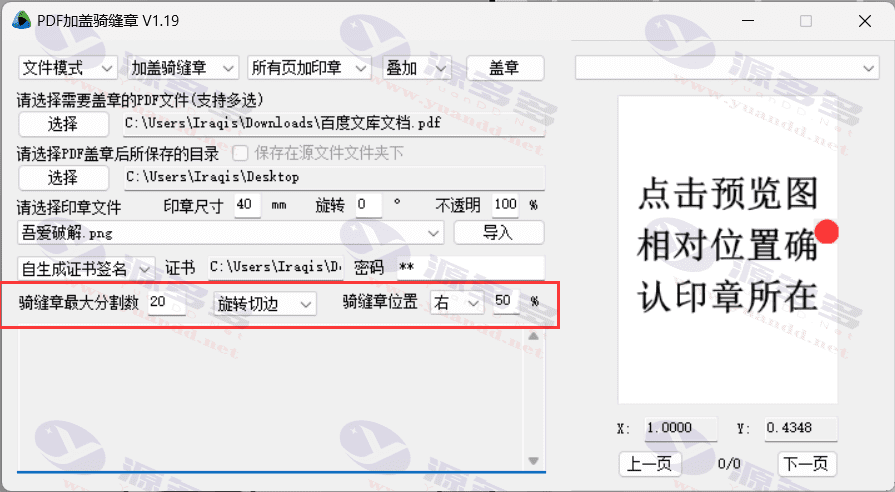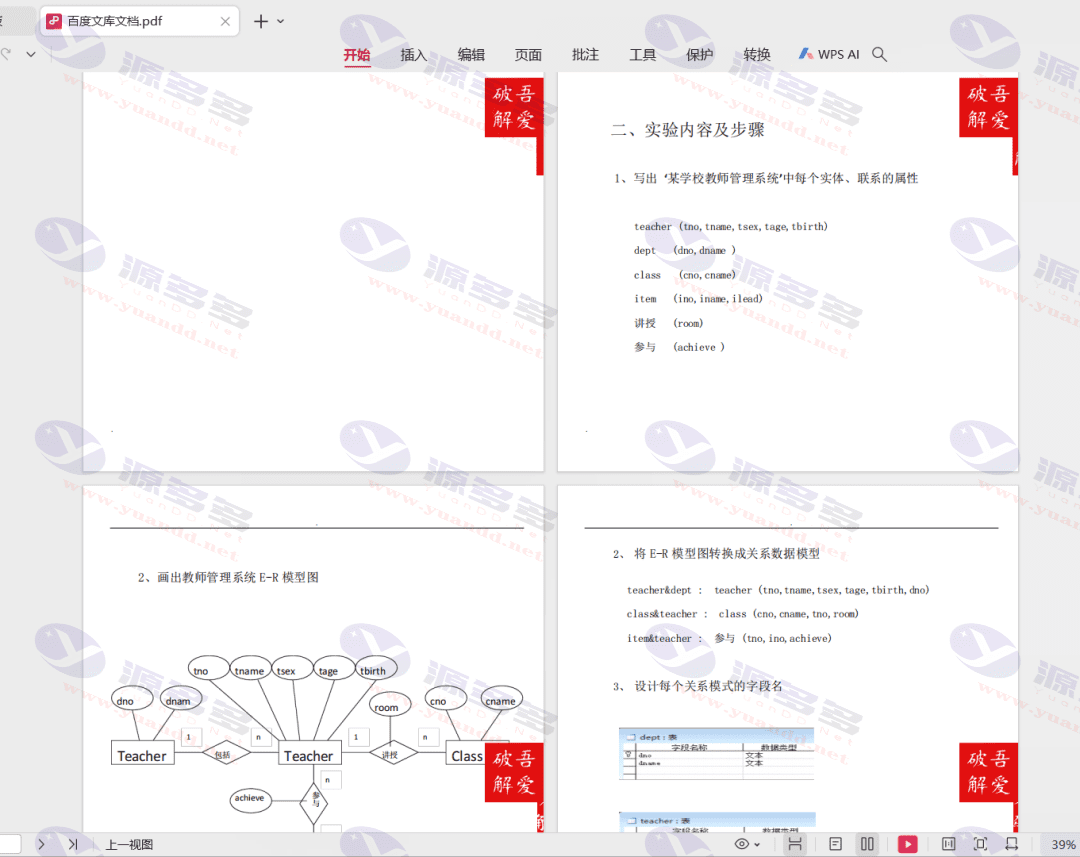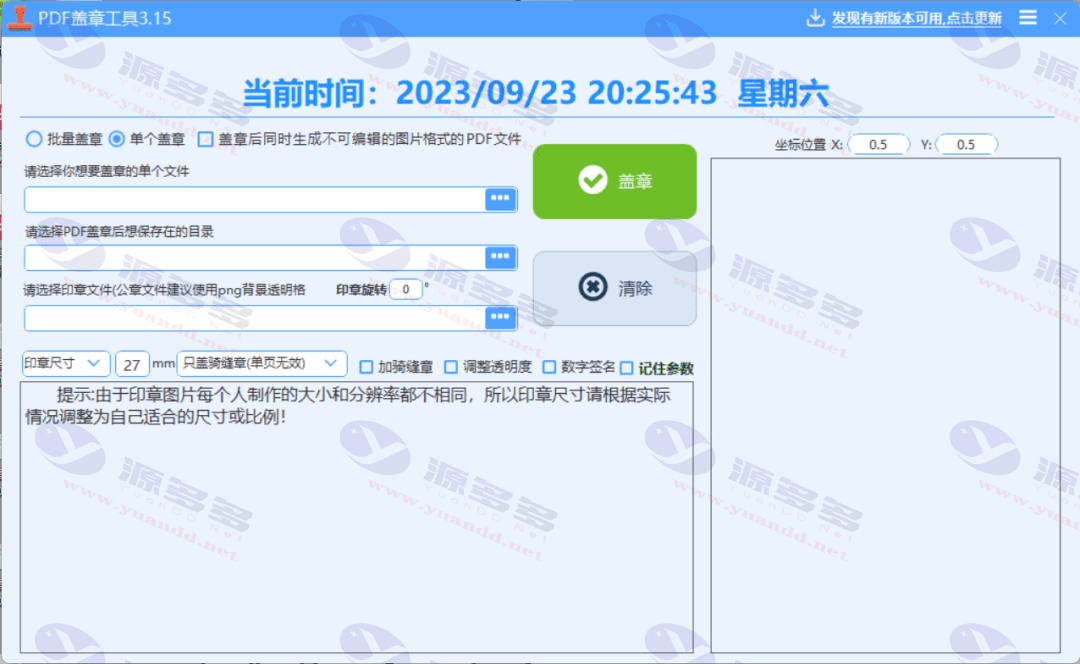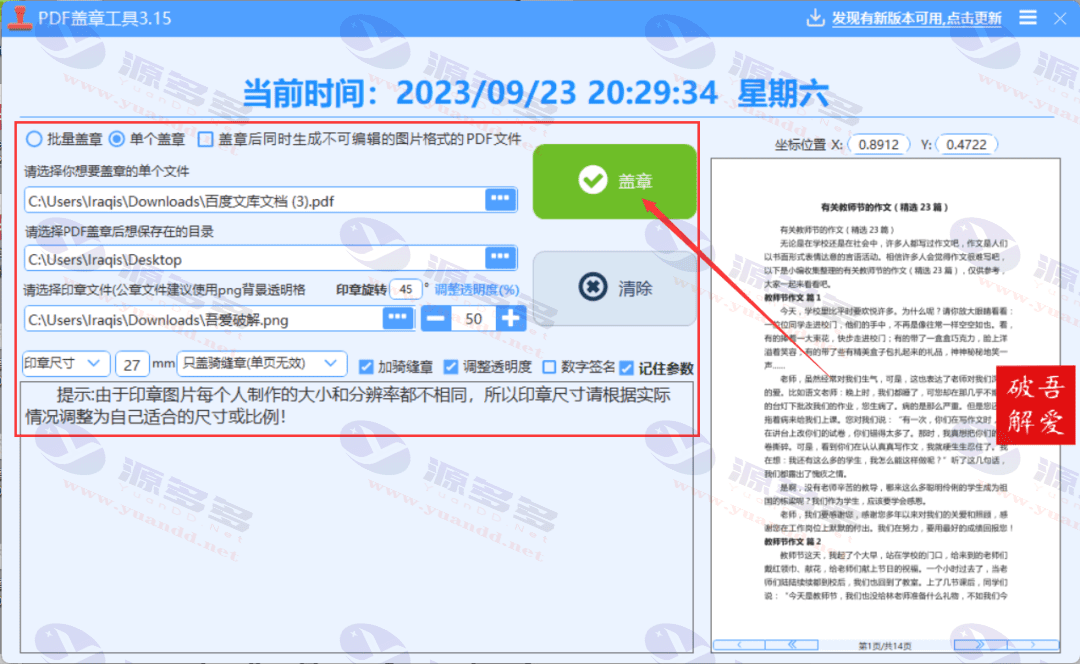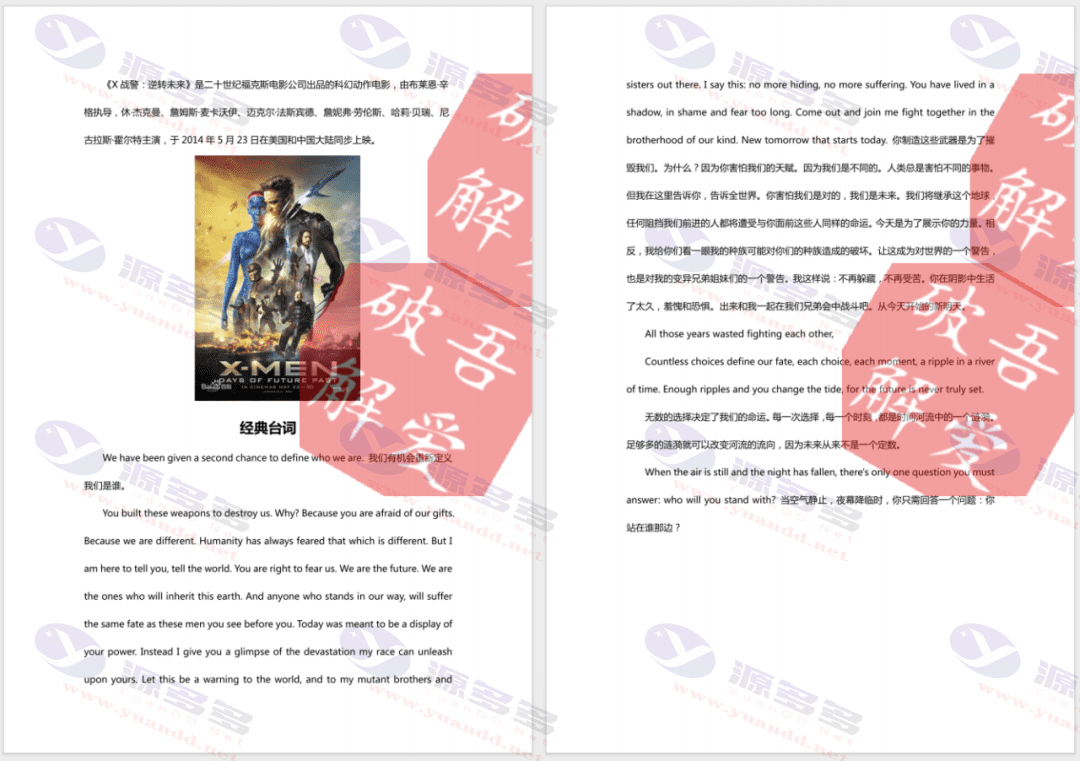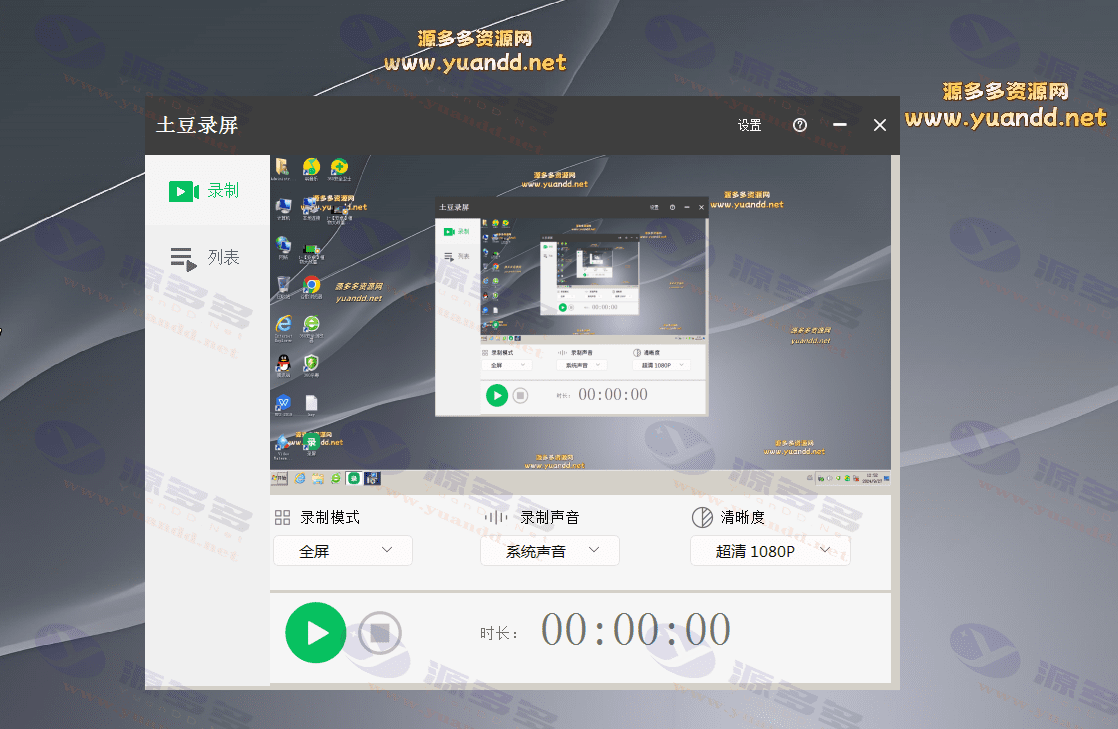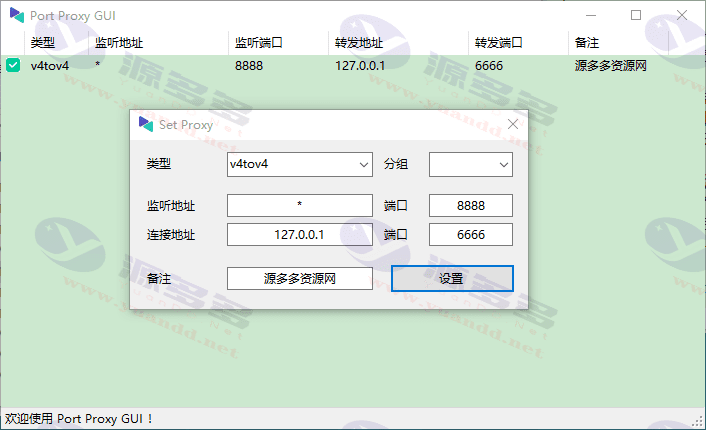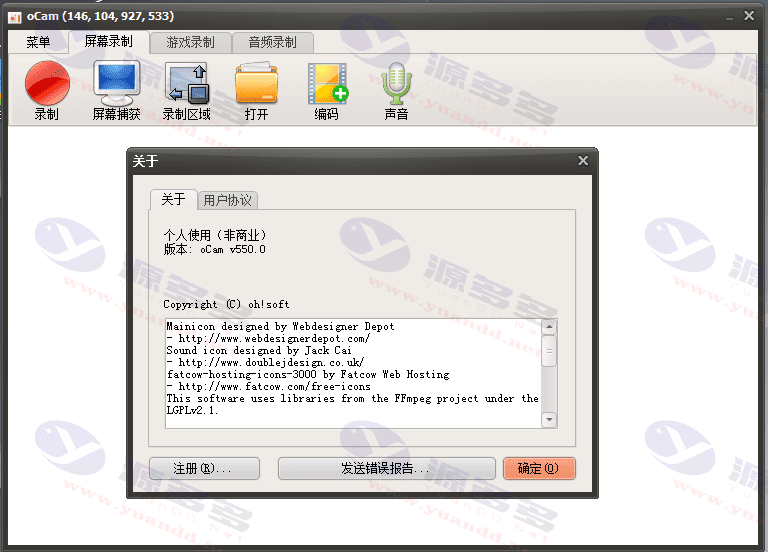Resource Profile:
作为职场人士,PDF文件是我们日常办公中常用的文件格式之一。无论是合同、协议还是报告,很多时候我们需要在PDF文件上盖章。传统的盖章方式需要打印、手动盖章再扫描成PDF,非常繁琐。今天为大家介绍两款由吾爱大神开发的小工具——PDF电子盖章工具和PDF加盖骑缝章工具,帮助你高效完成电子盖章操作。
PDF加盖骑缝章工具
-
- 小巧便捷:软件体积小,仅4.89MB,绿色单文件版本,无需安装,双击即可使用。
- 一键操作:支持一键为PDF文件加盖骑缝章、尾页印章,操作简单方便。
- 多文件处理:支持多选文件批量操作,节省时间,提高效率。
- 自定义设置:可以调整印章尺寸、旋转角度、透明度,设置骑缝章的最大分割数、位置等,满足多样需求。
- 安全可靠:支持自生成数字证书签名,防止电子章被篡改,保证文件的安全性。
PDF电子盖章工具
- 简洁直观:界面简洁明了,操作直观,适合各类用户使用。
- 多样盖章模式:支持首页盖章、尾页盖章、全页盖章以及骑缝章,满足不同场景需求。
- 灵活操作:可以选择单个文件盖章,也可以批量操作同一文件夹内的PDF文件,支持手动选择印章位置。
- 高效实用:盖章效果实时预览,所见即所得,方便用户调整。
使用方法
- 下载并解压软件包。
- 双击运行exe文件,无需安装。
- 选择需要加盖印章的PDF文件,导入印章文件。
- 根据需要选择盖章模式(首页、尾页、骑缝章等)。
- 调整印章的尺寸、角度和透明度等参数。
- 点击“盖章”按钮,完成操作。
Photo Gallery:
- Can free downloads or VIP member-only resources be commercialized directly?
- The resources on this site are collected and organized through the network, for personal research and study purposes only. The copyright belongs to the legal owner of the software and program code, users should verify the copyright and legality of the resources, prohibited for commercial use, illegal activities or any violation of national laws and regulations.
- Disclaimer of liability for program or code bugs, compatibility issues or functional defects, etc.
- As the resources on this site are collected and organized through the network, not the site's original, it can not fully guarantee its functionality or code compatibility. Users need to verify whether the resources meet the needs of their own, due to the following circumstances lead to losses, this site does not assume any responsibility:
Programs, source code and other computer software resources may contain code vulnerabilities (bugs), compatibility issues or functional defects left by the developer. This site does not provide free repair services for such technical defects, users need to bear the risk of debugging, modification or abandonment of the use.