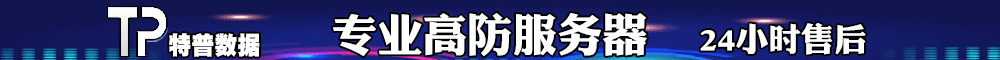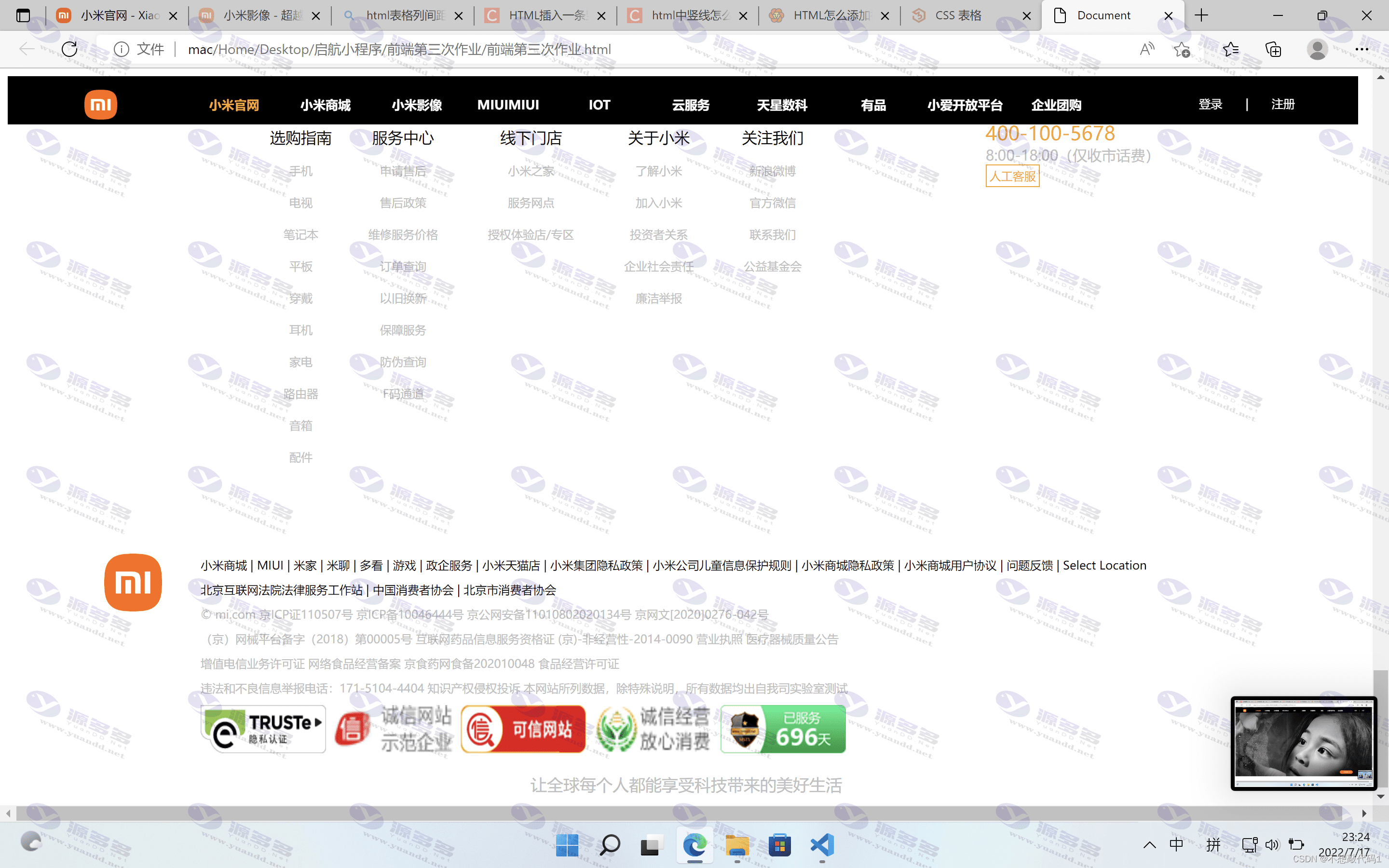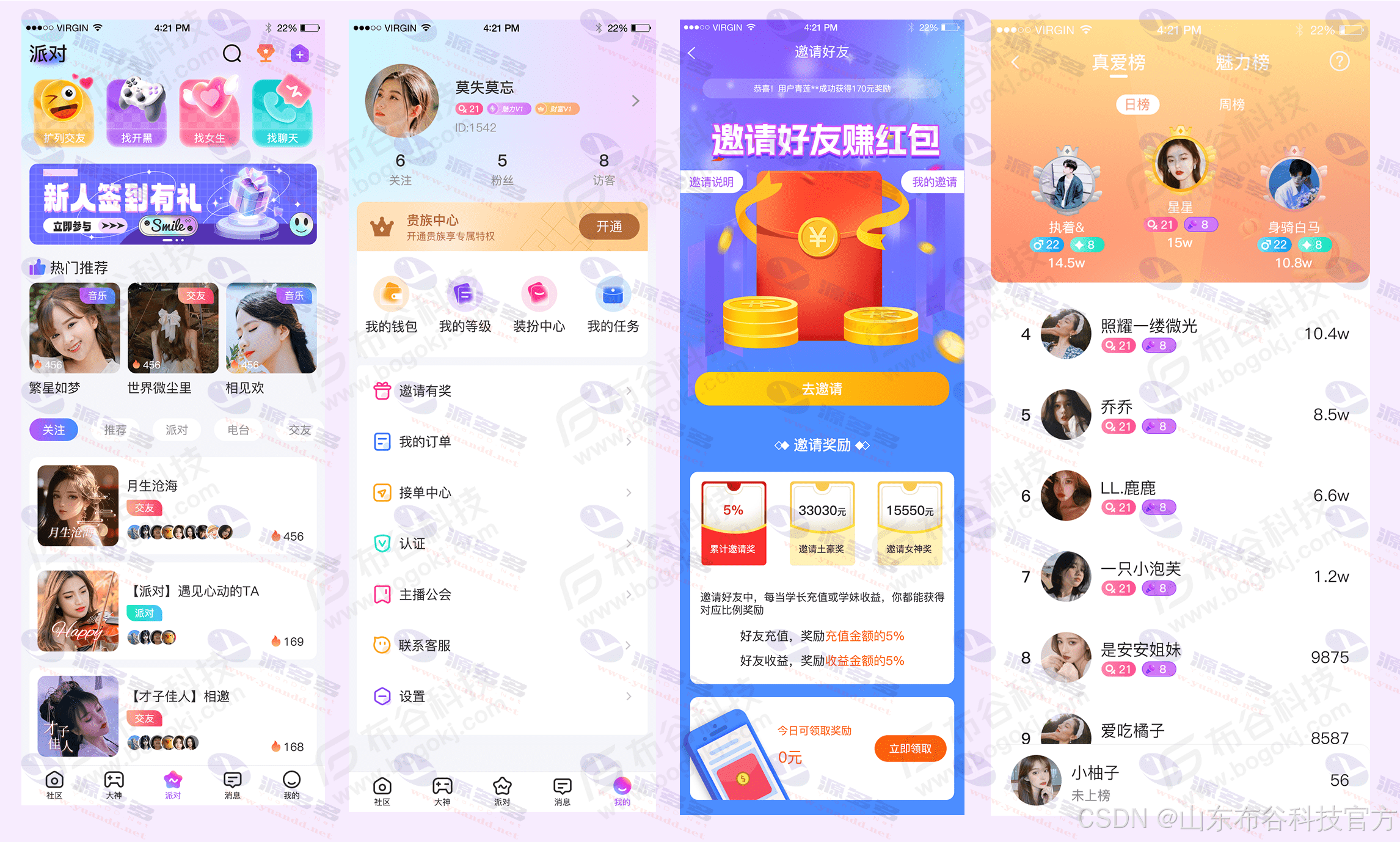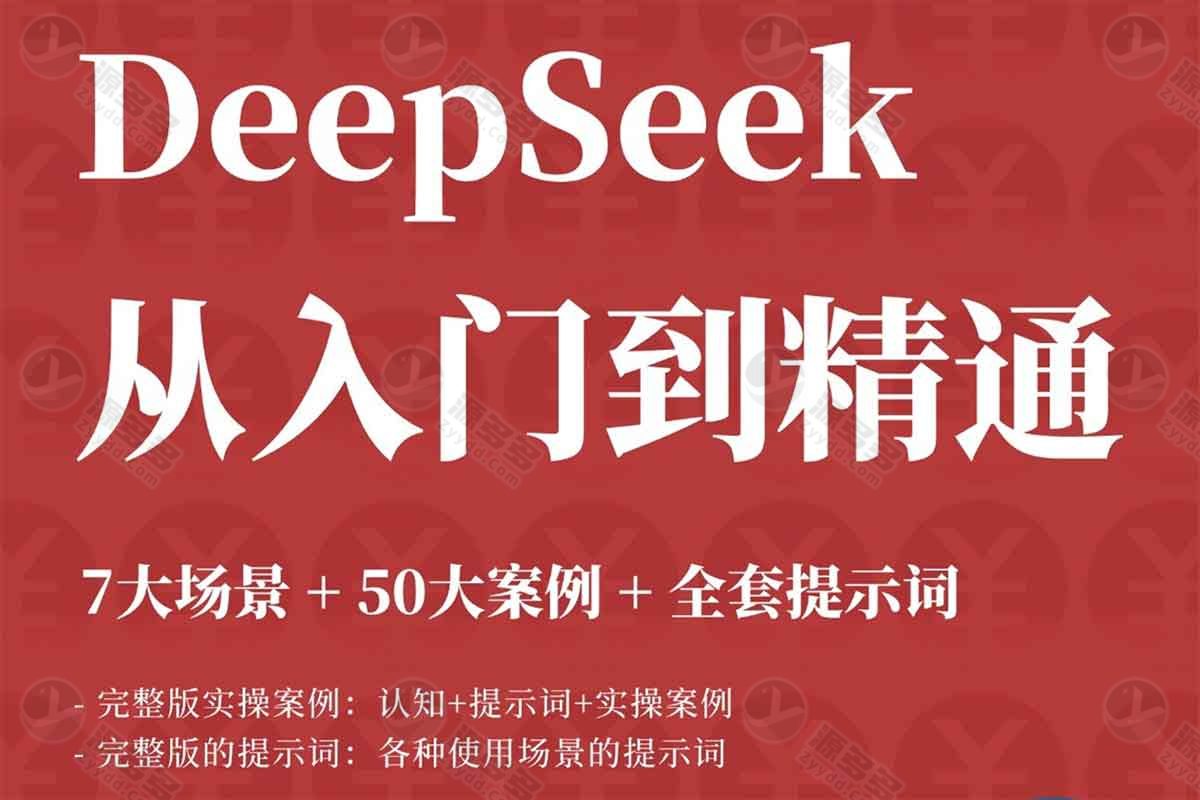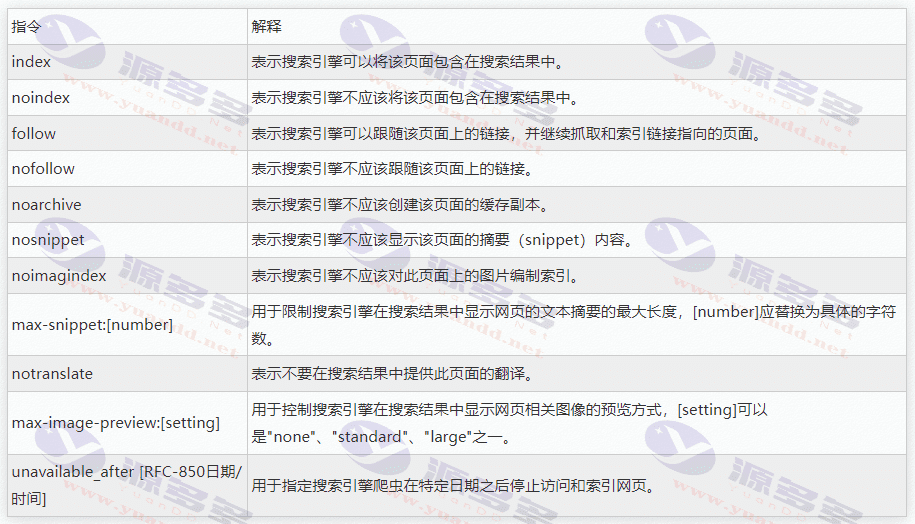How to quickly build an efficient API server: from source to deployment
Article Description.
在当今的开发环境中,API服务器是前后端交互的核心。无论是Web应用、小程序还是移动端应用,API都起着至关重要的作用。本文将介绍如何从零开始搭建一个高效的API服务器,并优化其性能,确保其能够在高并发场景下稳定运行。
一、选择合适的开发语言与框架
搭建API服务器时,首先要决定使用哪种编程语言和框架。目前主流的选择包括:
-
-
-
Node.js + Express/Koa(轻量、高效,适合中小型应用)
-
Python + FastAPI/Flask(开发速度快,支持异步处理)
-
-
-
Java + Spring Boot(稳定、企业级应用首选)
-
Golang + Gin(高性能、并发处理能力强)
如果你的应用需要极低的延迟,Go和Node.js是不错的选择,而Python和Java适用于更复杂的业务逻辑。
二、搭建API服务器的基本步骤
以Node.js的Express框架为例,演示如何快速创建一个API服务器。
-
初始化项目
mkdir my-api-server && cd my-api-server npm init -y npm install express -
创建服务器文件
server.js -
运行服务器
node server.js现在,你的API服务器已经在本地成功运行。
三、优化API服务器性能
为了提升服务器的响应速度和稳定性,可以采用以下优化措施:
-
开启Gzip压缩:减少传输数据量,提高加载速度。
-
使用Redis缓存:减少数据库查询次数,提高请求响应速度。
-
启用负载均衡:使用Nginx或反向代理均衡流量,防止单个服务器过载。
-
数据库优化:使用索引、分片技术提升查询性能。
四、API服务器的安全策略
API服务器的安全性同样重要,以下是几项关键安全措施:
-
使用HTTPS:避免明文数据传输,防止中间人攻击。
-
身份验证:使用JWT(JSON Web Token)进行用户身份认证。
-
请求速率限制:防止DDoS攻击和暴力破解。
-
输入验证:防止SQL注入和XSS攻击。
五、API服务器的自动化部署
当API服务器开发完成后,可以通过Docker进行容器化部署,提高可移植性。例如,创建一个 Dockerfile::
FROM node:18
WORKDIR /app
COPY package.json ./
RUN npm install
COPY . .
CMD ["node", "server.js"]
EXPOSE 3000然后执行以下命令进行构建和运行:
docker build -t my-api-server .
docker run -d -p 3000:3000 my-api-server这样,API服务器就可以轻松运行在任意支持Docker的环境中,如云服务器或本地测试环境。
总结
本文介绍了如何从源码搭建一个API服务器,并提供了一些性能优化和安全策略。如果你想构建一个高效稳定的API服务器,不妨参考这些实践。
- Can free downloads or VIP member-only resources be commercialized directly?
- The resources on this site are collected and organized through the network, for personal research and study purposes only. The copyright belongs to the legal owner of the software and program code, users should verify the copyright and legality of the resources, prohibited for commercial use, illegal activities or any violation of national laws and regulations.
- Disclaimer of liability for program or code bugs, compatibility issues or functional defects, etc.
- As the resources on this site are collected and organized through the network, not the site's original, it can not fully guarantee its functionality or code compatibility. Users need to verify whether the resources meet the needs of their own, due to the following circumstances lead to losses, this site does not assume any responsibility:
Programs, source code and other computer software resources may contain code vulnerabilities (bugs), compatibility issues or functional defects left by the developer. This site does not provide free repair services for such technical defects, users need to bear the risk of debugging, modification or abandonment of the use.